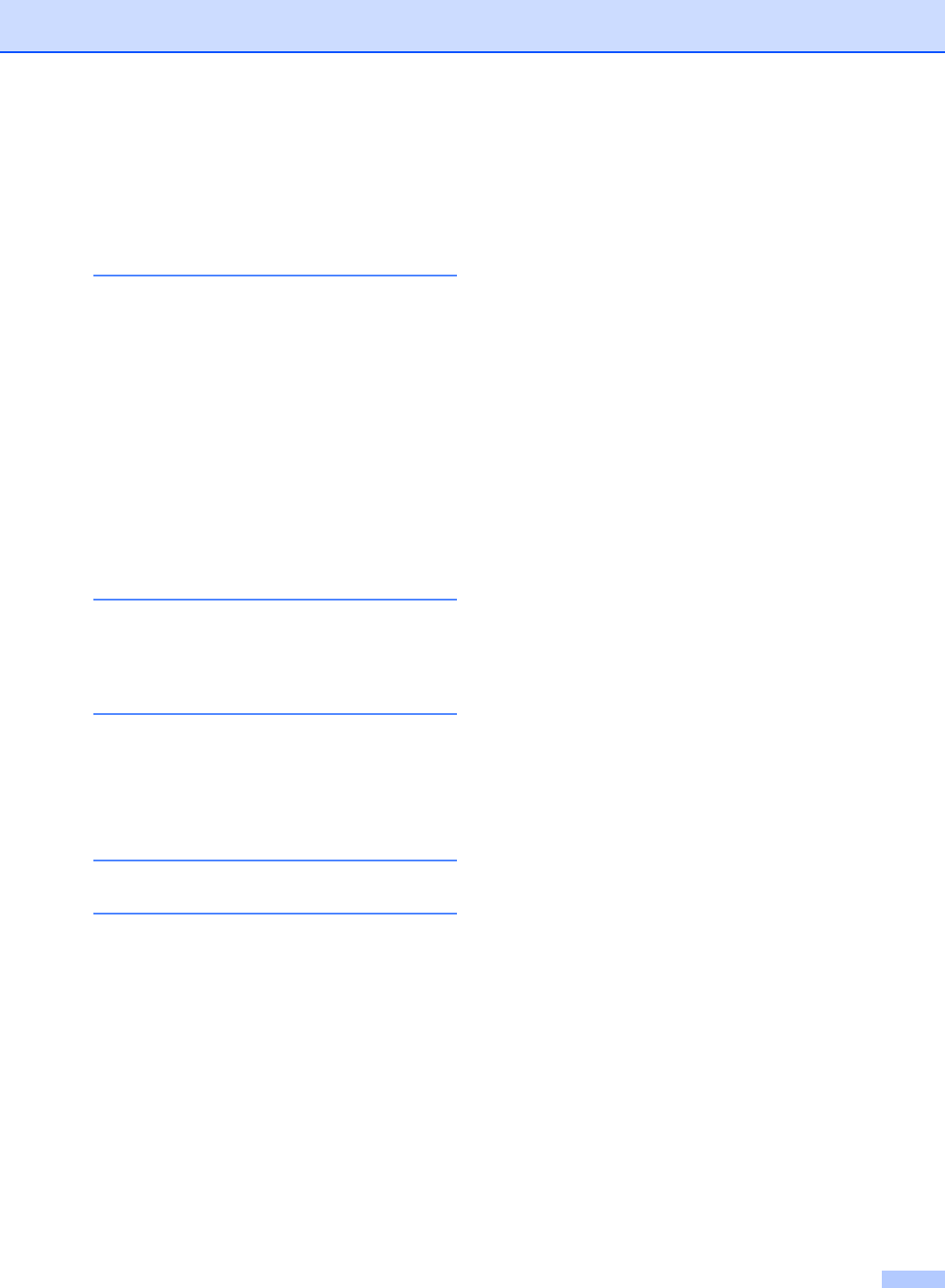
xi
Table of Contents
(ADVANCED USER’S GUIDE)
The Advanced User's Guide explains the following features and operations. You can view the
Advanced User's Guide on the Documentation CD-ROM.
1 General Setup
Memory storage
Ecology features
Toner Settings
LCD Contrast
User Settings List
Network Configuration List
(DCP-7065DN / HL-2280DW)
WLAN Report (HL-2280DW only)
Scanning using a scanner driver
2 Making copies
Copy settings
Duplex Copying (1-sided to 2-sided)
A Routine maintenance
Cleaning the machine
Checking the machine
Packing and shipping the machine
B Glossary
C Index


















