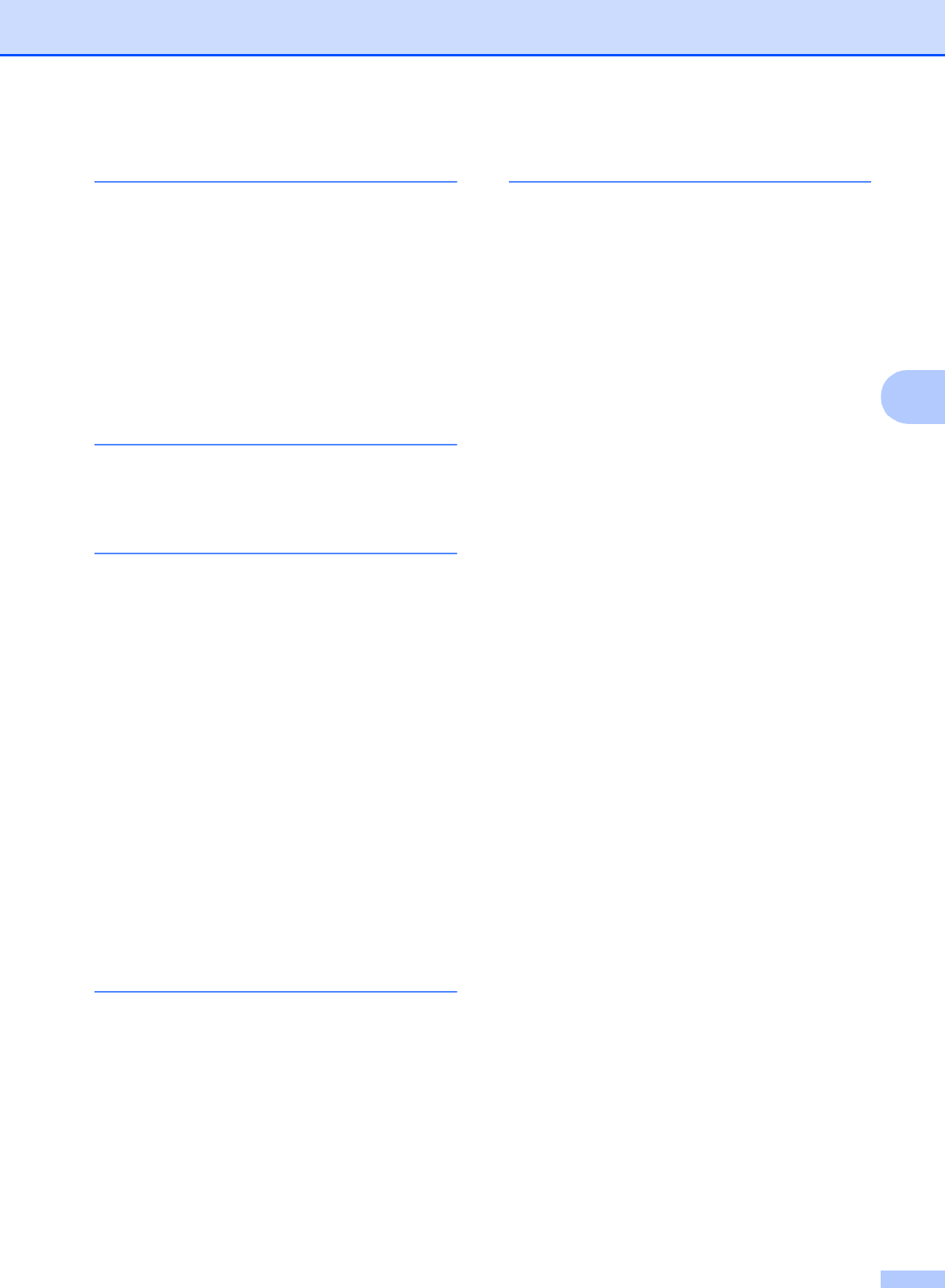
149
F
J
Jacks
convert to RJ11 jack
triplex adapter
....................................46
EXT
external telephone
.............................44
TAD (answering machine)
.................44
Jams
document
............................................106
paper
...................................................107
L
LCD (liquid crystal display) ....................120
Contrast
................................................22
M
Macintosh
®
See Software User's Guide on the
CD-ROM.
..................................................
Maintenance, routine
.............................110
replacing ink cartridges
.......................110
Manual
dialing
...................................................50
receive
..................................................33
transmission
..........................................31
Memory Storage
....................................120
Menu Table
............................................120
Mode, entering
Copy
.....................................................56
Fax
........................................................26
PhotoCapture
..........................................6
Scan
........................................................6
Multi-line connections (PBX)
....................47
O
Out of Memory message ........... 30, 32, 104
P
Packing the machine ............................. 118
Paper
............................................... 13, 132
capacity
................................................ 16
document size
...................................... 26
loading
.................................................... 8
size
................................................. 15, 20
size of document
.................................. 17
type
................................................ 15, 20
PaperPort™ 11SE with OCR
See Software User's Guide on the
CD-ROM and Help in the PaperPort™
11SE application to access
How-to-Guides.
........................................
Personalized Ring
................................... 41
PhotoCapture Center
®
DPOF printing ...................................... 69
from PC
See Software User's Guide on the
CD-ROM.
..............................................
Memory Stick Pro™
............................. 64
Memory Stick
®
..................................... 64
Print Date
............................................. 72
Print settings
Brightness
......................................... 71
Paper type & size
........................ 70, 71
Scan to Media
...................................... 72
SecureDigital
........................................ 64
specifications
...................................... 136
xD-Picture Card™
................................ 64
PictBridge
DPOF Printing
...................................... 76
Power failure
......................................... 120
Print
area
...................................................... 12
difficulties
....................................... 94, 96
drivers
................................................ 139
images
.................................................. 68
improving quality
................................ 115
paper jams
......................................... 107
reports
.................................................. 54
resolution
............................................ 139
specifications
...................................... 139
Printing
images
.................................................. 68
on small paper
...................................... 11
See Software User’s Guide on the
CD-ROM.
.................................................
Programming your machine
.................. 120


















