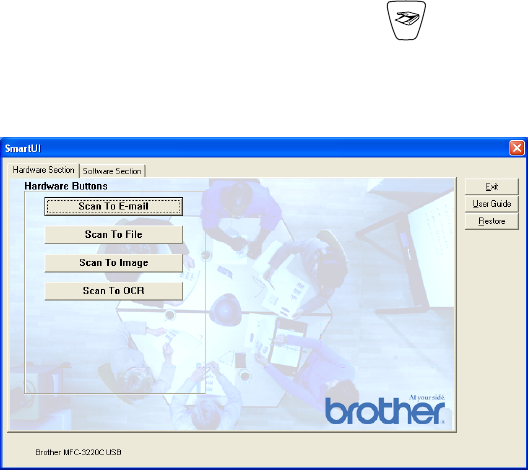
USING THE WINDOWS
®
XP-BASED BROTHER SMARTUI CONTROL CENTER
4 - 5
Hardware Section: Changing the Scan
to button configuration
When the SmartUI Control Center is displayed, you can access the
Hardware Section window to reconfigure the (
Scan
) button
on your machine. Click the Hardware Section tab at the top left of the
SmartUI Control Center screen. (See Using the Scan key (For USB
cable users) on page 2-19.)


















