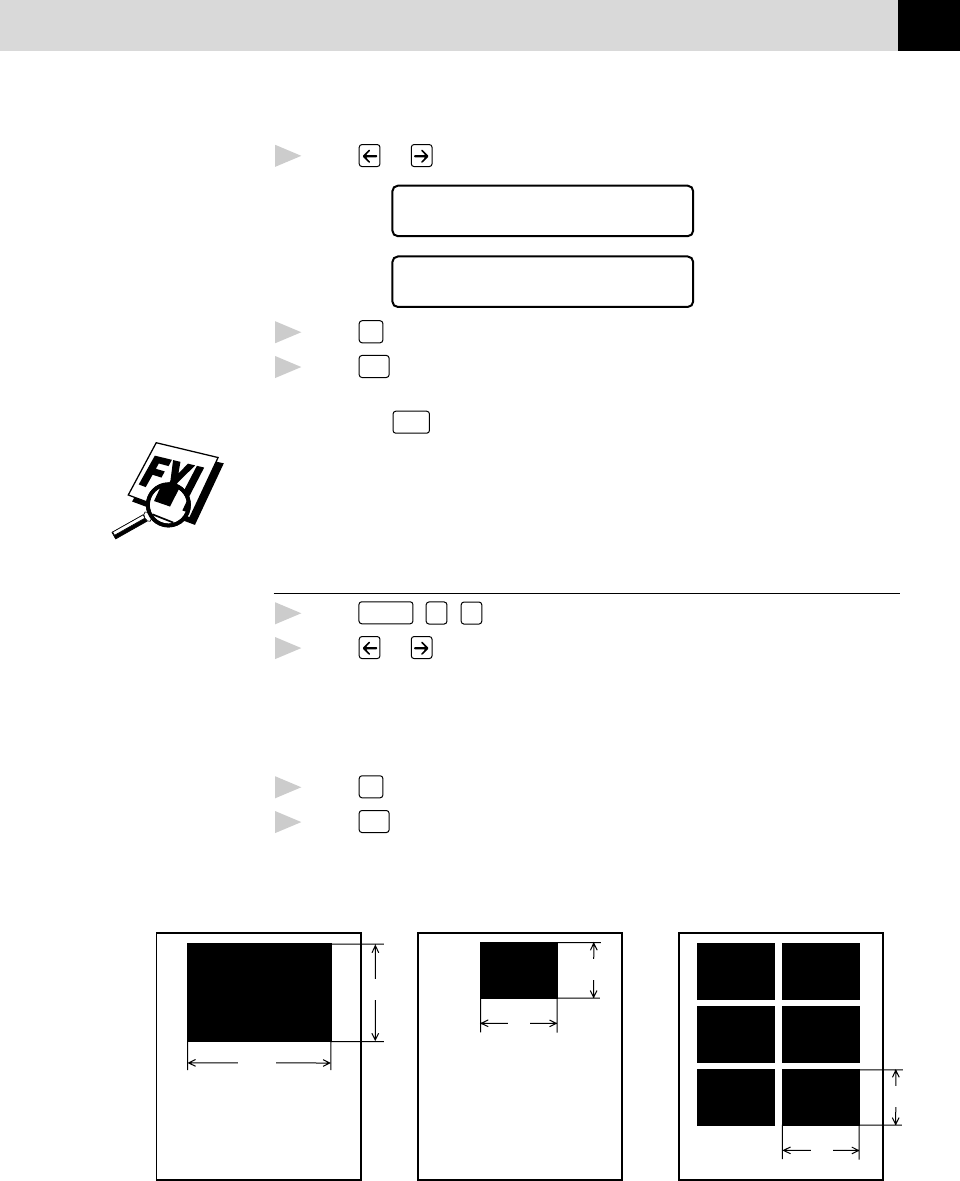
127
WALK-UP VIDEO PRINTING
2
Press or to select video type.
VIDEO:STILL
VIDEO:MOVING
3
Press
Set
when the screen displays your selection.
4
Press
Stop
to exit.
You can press
Clear
in steps 2 and 3 return to the previous step.
If you don’t have enough memory to process the selected video image, the
print quality may be poor even for a still frame.
Setting Print Size
1
Press
Function
,
4
,
4
.
2
Press or to select print size:
SIZE: 5.75" X 4.25"
SIZE: 4" X 3"
SIZE: 4" X 3" X 6
3
Press
Set
when the screen displays your selection.
4
Press
Stop
to exit.
Printed Position
①
5.75" x 4.25"
➁
4" x 3"
➂
4" x 3" x 6
5.75"
4"
4"
4.25"
3"
3"


















