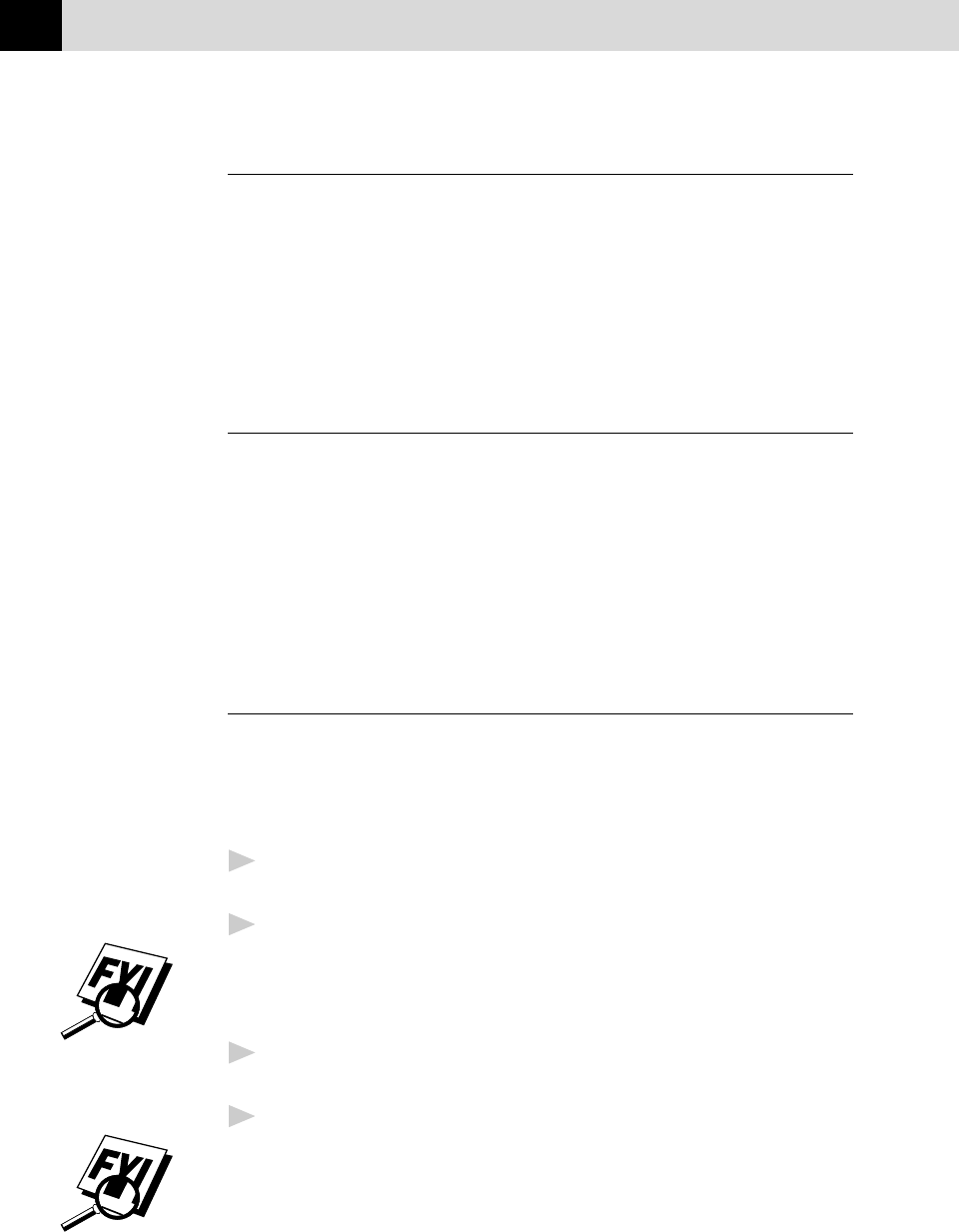
148
CHAPTER SEVENTEEN
Data 1
Quality
Page Length
Character Set
Auto LF
Text Print Direction
Condensed
Data 2
Character Pitch
LF Pitch
Auto CR
Zero Font
Paper Size
Black Emphasis
Code Page
Installing the Brother MFC-7100 Series DOS Tools
Use these tools only in the DOS environment. When you print in DOS
mode, select an EPSON ESC/P (LQ-510, LQ-850, LQ-2550) compatible
emulation driver in your application.
1
Insert the supplied CD-ROM labeled “CD-ROM 1” into your CD-ROM
drive.
2
Type CD x:\BY-II\WIN3X\MFLPRO\FULL\DISK5\DOSTOOL
Substitute the drive letter of your CD-ROM drive for “X”.
(“3X” is Windows
®
3.1 or 3.11.)
3
Type DOSETUP, then press Enter. The main screen appears on your
computer.
4
Make your selection from the list above.
Before printing, you must set the paper size in this utility and in your
DOS application.


















