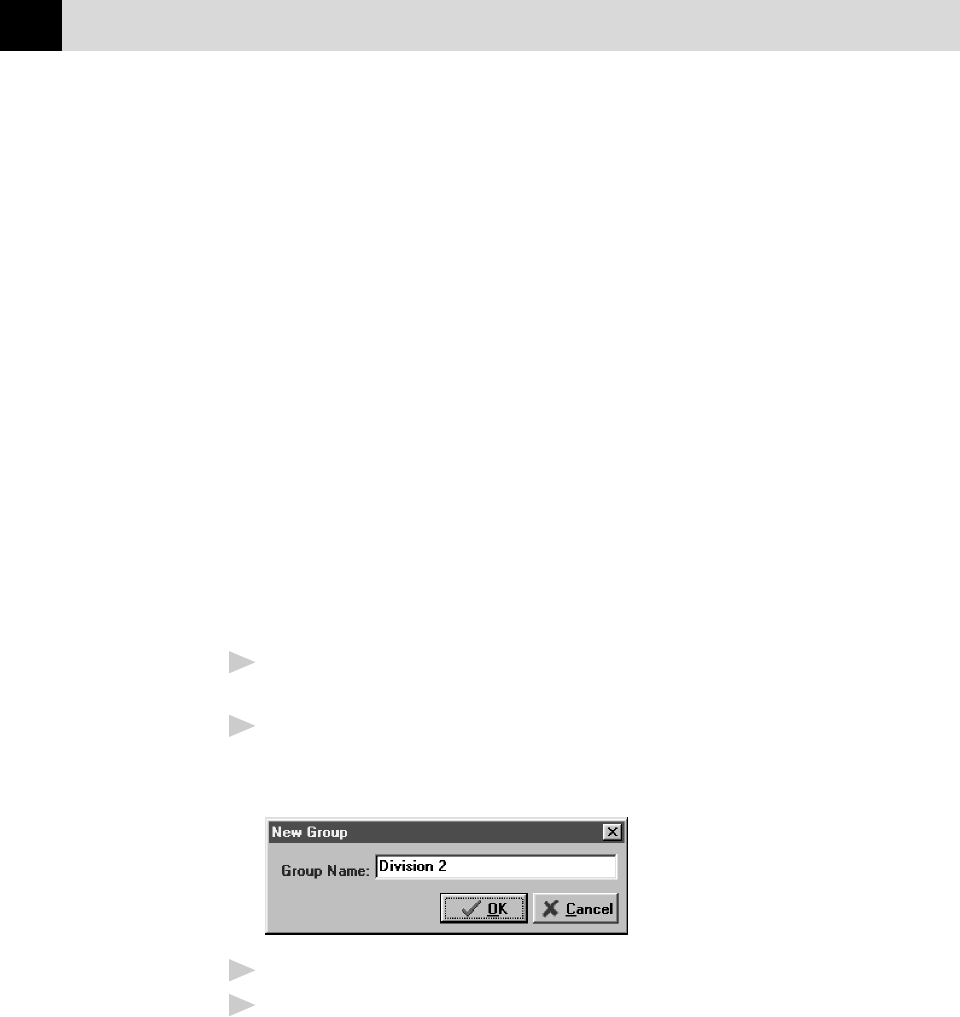
190
CHAPTER NINTEEN
Moving or Copying a Contact to Another Group
In the Contact Manager window, you can move a contact from one group to
another, or copy a contact from one group into another group.
■
To move a contact from one group to another, select a contact and drag
it into the destination group. A dialog box asks you to confirm the
move.
■
To copy a contact from one group to another, press the Control key,
select a contact, and drag it into the destination group. A dialog box
asks you to confirm the copy.
Creating a Group for Broadcasting
You can create groups in the Contact Manager so you can quickly address a
fax to all the recipients in that group. If you create a new group without
initially opening the Contact Manager window, then the top-level group All
is selected by default.
To set up a group to broadcast to multiple recipients:
1
In the Contact Manager window, select the group folder under which
you wish to assign the new group.
2
Select New Group from the Contact menu—OR—Click on the New
Group button in the Contact Manager window. The New Group
window appears:
3
Enter a name (up to 25 characters) for the new group.
4
Click the OK button.


















