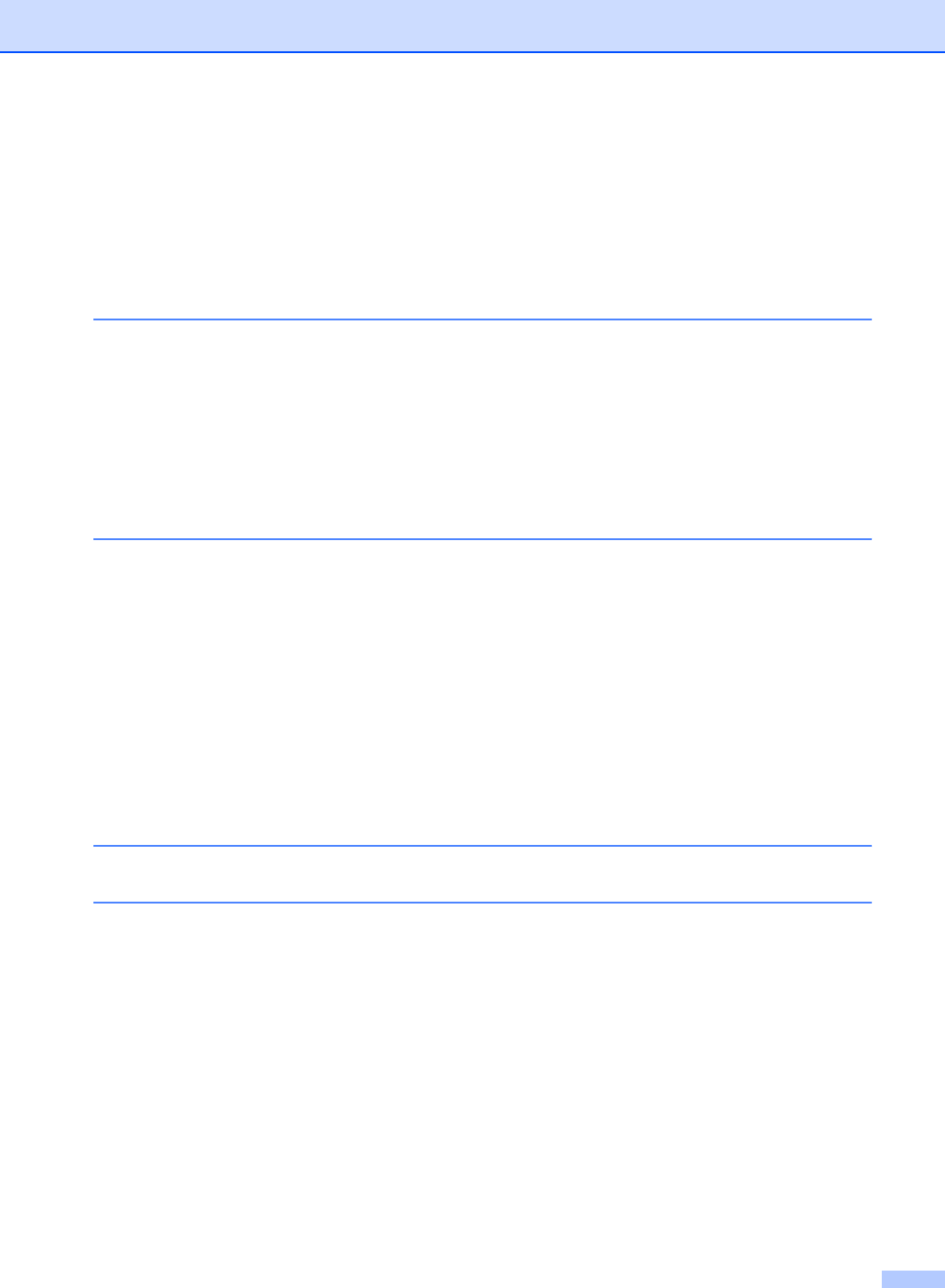
ix
Replacing periodic maintenance parts...............................................................155
Machine Information ..........................................................................................155
Checking the Serial Number........................................................................155
Checking the Page Counters.......................................................................155
Checking the remaining life of parts ............................................................155
Reset ...........................................................................................................156
How to reset ................................................................................................156
Packing and shipping the machine....................................................................157
D Menu and features 159
On-screen programming....................................................................................159
Menu table...................................................................................................159
Memory storage...........................................................................................159
Menu keys .........................................................................................................159
How to access the menu mode ...................................................................160
Menu table.........................................................................................................161
Entering text ......................................................................................................174
E Specifications 176
General..............................................................................................................176
Print media.........................................................................................................178
Fax.....................................................................................................................180
Copy ..................................................................................................................181
Scan ..................................................................................................................182
Print ...................................................................................................................183
Interfaces...........................................................................................................184
Direct Print feature.............................................................................................184
Computer requirements.....................................................................................185
Consumable items.............................................................................................187
Ethernet wired network......................................................................................188
F Glossary 190
G Index 194


















