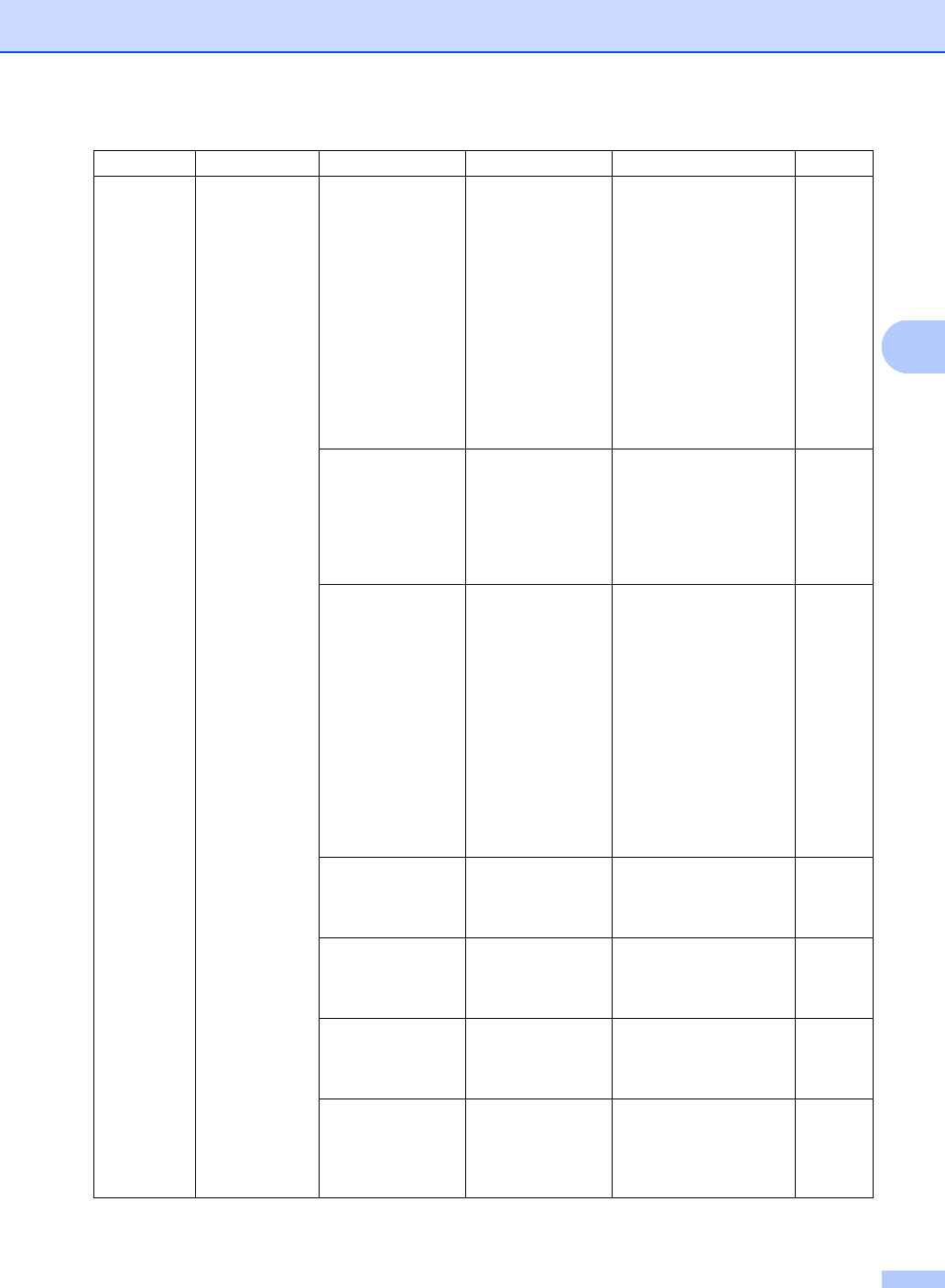
Menu and features
169
D
5.USB Direct I/F
1.Direct Print
1.Paper Size A4*
Letter
Legal
Executive
A5
A5 L
A6
B5
B6
Folio
Sets the paper size when
printing directly from the
USB flash memory drive.
A5 L and A6 size are not
available for the optional
Tray#2.
You can choose Legal
and Folio for MP Tray
only.
89
2.Media Type Thin
Plain*
Thick
Thicker
Recycled Paper
Sets the media type when
printing directly from the
USB flash memory drive.
89
3.Multiple Page 1in1*
2in1
4in1
9in1
16in1
25in1
1 in 2x2 pages
1 in 3x3 pages
1 in 4x4 pages
1 in 5x5 pages
Sets the page style when
printing multiple pages
directly from the USB
Flash memory drive.
89
4.Orientation Portrait*
Landscape
Sets the page orientation
when printing directly from
the USB Flash memory
drive.
89
5.Collate On*
Off
Enables or disables the
page collation when
printing directly from the
USB Flash memory drive.
89
6.Print Quality Normal*
Fine
Sets the print quality
option when printing
directly from the USB
Flash memory drive.
89
7.PDF Option Document*
Document&Markup
Document&Stamps
Sets the PDF option
whether to print
comments (Markup) or
stamps in the PDF file
along with the text.
89
Main Menu Submenu Menu Selections Options Descriptions Page


















