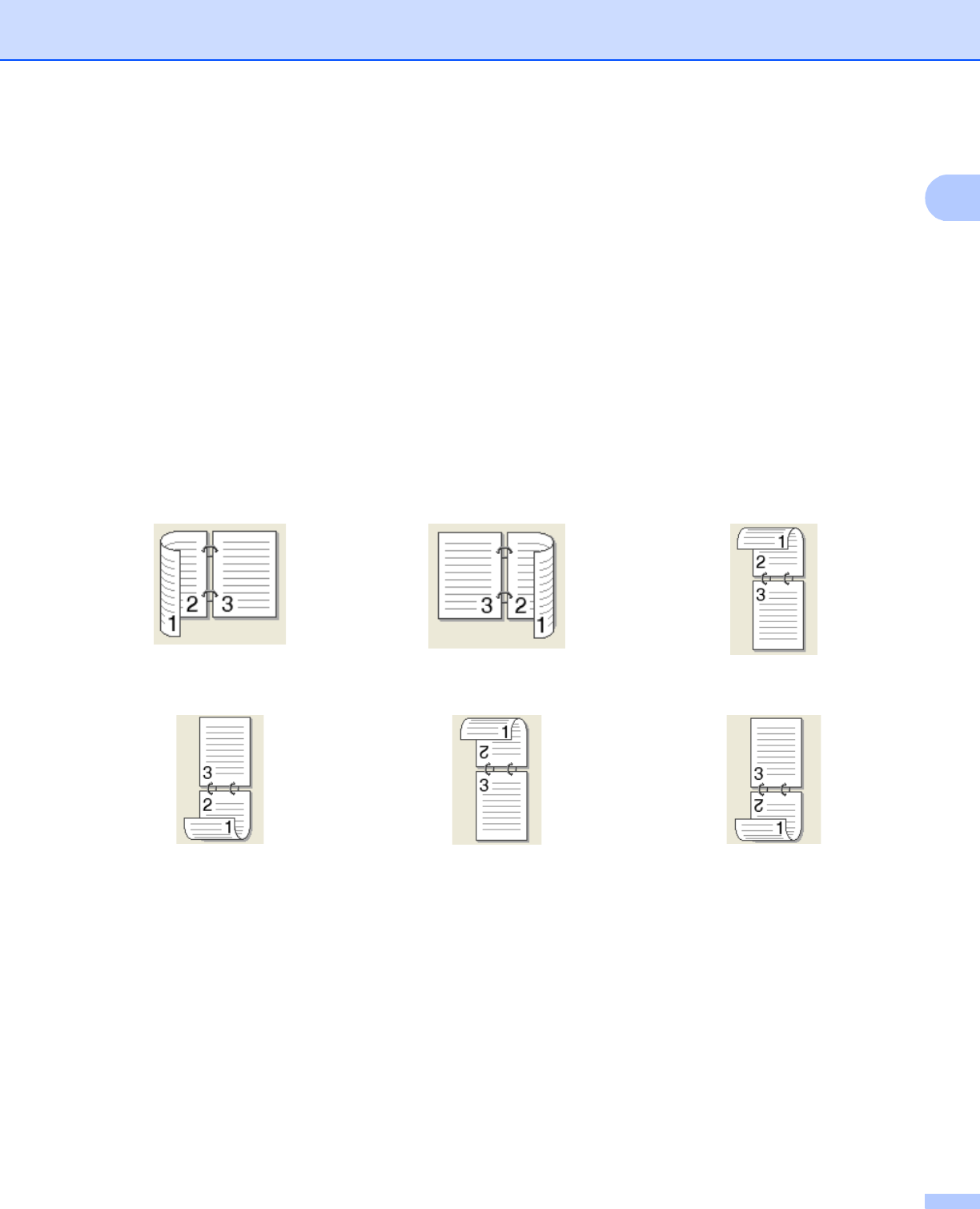
Printing
15
1
Duplex
When you want to do duplex printing, use this function.
If you choose Duplex and click Duplex Settings... button, you can set the following settings.
• Duplex Mode
• Use Duplex Unit
In this mode, the printer prints on both sides of the paper automatically.
• Manual Duplex
In this mode, the printer prints all the even numbered pages first. Then the printer driver will stop and
show the instructions required to re-install the paper. When you click OK the odd numbered pages
will be printed.
• Duplex Type
There are six types of duplex binding directions available for each orientation.
• Binding Offset
If you check the Binding Offset option, you can also specify the offset for binding in inches or
millimeters.
Flip on Left E dge Flip on Right E dge Flip on Top Edge
Flip on Bottom Edge Flip on Top Edge (No Reverse) Flip on Bottom Edge
(No Reverse)


















