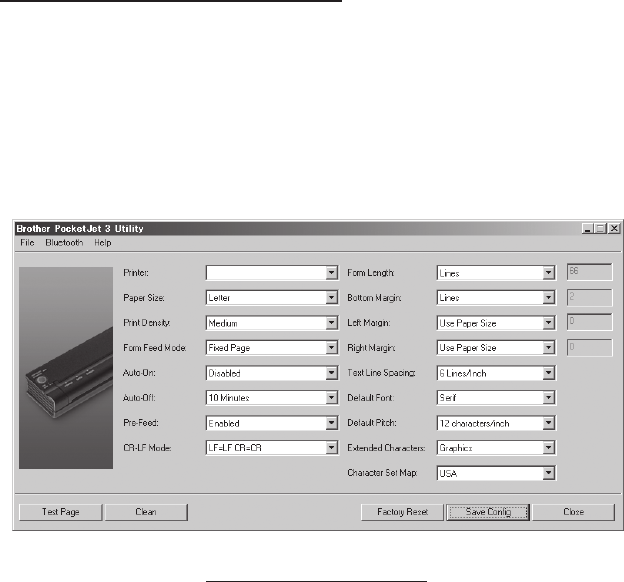
Page 18
Using the PocketJet 3 Conguration Utility :
• Connect an external power source, or be sure that the battery is freshly charged.
• Assure that the Printer Driver has been installed and is functional.
• Connect the supplied USB cable between the printer and host computer, or align
the computer and printer Infrared ports.
• From the Start Menu, select Programs, select “PocketJet 3” or “PocketJet 3Plus”,
and then select “PocketJet 3 Utility (or PocketJet 3Plus Utility)”.
The application will load and the active window will appear as follows:
Figure 5. Conguration Utility
Then you may choose the appropriate PocketJet printer using either the ‘File’ pull-
down, or the ‘Printer’ selector.
The display above shows the parameters for the printers as default. These parameters
may be different in other countries or may have been specially congured for some
customers.
Clicking on the ‘Test Page’ button will print a page showing the current printer
conguration and image quality verication graphics.


















