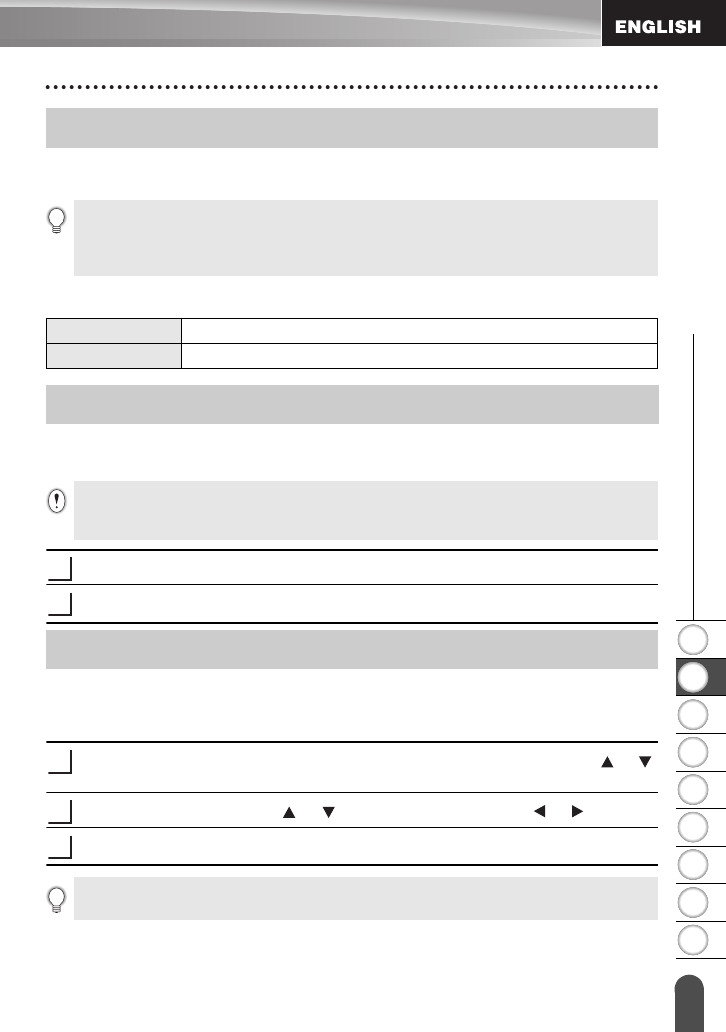
1
2
3
4
5
6
7
8
9
23
z GETTING STARTED
Turning Power On/Off
Press the
Power
key to turn the P-touch
labeler
on.
Press the
Power
key again to turn the P-touch
labeler
off.
zAuto Power-Off Timez
Feed function
The Feed function feeds 0.98" (25mm) of blank tape.
Press the
Shift
key and then press the
Print
key.
The message "Feeding Tape... Please Wait" appears while the tape is fed.
LCD Contrast
You can change the contrast setting of the LCD display to one of five levels (+2, +1, 0, -1,
-2) to make the screen easier to read. The default setting is “0”.
Press the
Menu
key to display the setup menu, select “Adjustment” using the or
key, and then press the
OK
or
Enter
key.
Select "LCD Contrast" using or key and set the value using or key.
Press the
OK
or
Enter
key.
Turning Power On/Off
• Your P-touch labeler has a power saving function that automatically turns itself off if no key is pressed within a
certain time under certain operating conditions. Refer to the Auto Power-Off Time table below for details.
• If the batteries are installed or the P-touch labeler is connected to an electrical outlet by the AC adapter, the
previous session’s information is displayed when the power is turned on.
With AC adapter
5 minutes
With battery
5 minutes
Feeding Tape
• Do not pull the label coming out of the tape exit slot. Doing so will cause the ink ribbon to be
discharged with the tape.
• Do not block the tape exit slot during printing or when feeding tape. Doing so will cause the tape to jam.
1
2
LCD Display
1
2
3
•Press the
Escape
key to return to the previous step.
• Pressing the
Space
key on the contrast setting screen sets the contrast to the default value “0”.


















