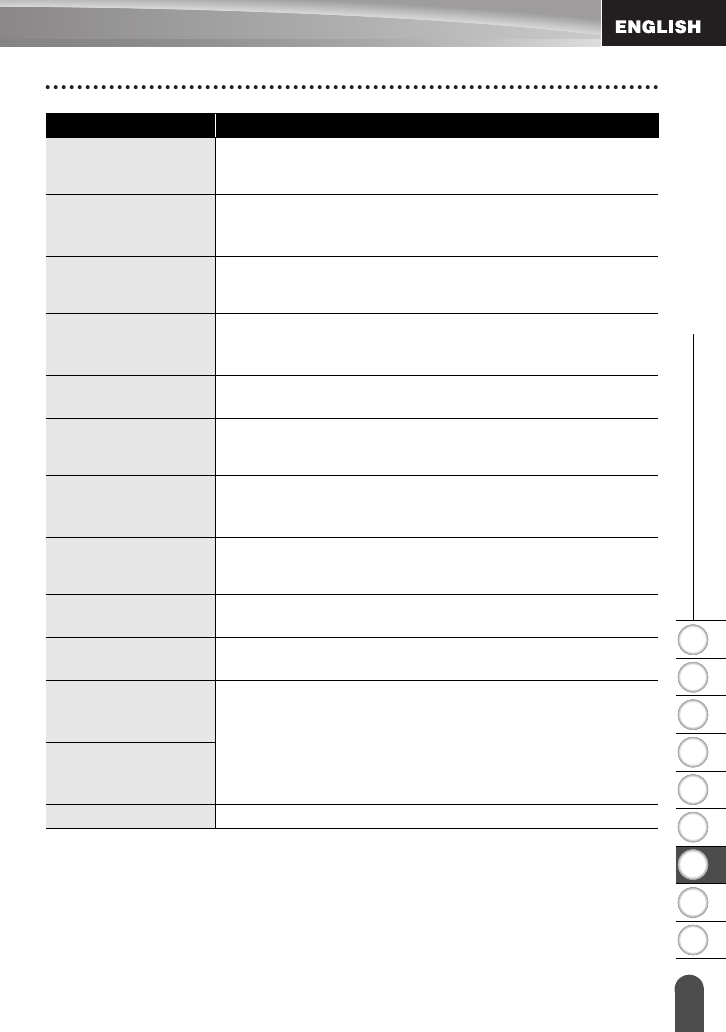
1
2
3
4
5
6
7
8
9
61
z TROUBLESHOOTING
Error Messages
Memory Full!
There is not enough internal memory available when you try to save
a label file. Delete any unnecessary files to make more memory
available for the new label file.
Check # of
Digits
Entered!
The number of digits entered in the bar code data does not match the
number of digits set in the bar code parameters. Enter the correct
number of digits.
Input A,B,C or D
At Start&End!
The bar code data entered does not have the required start/stop
code (A, B, C, or D required at the beginning and end of the bar code
data for the CODABAR protocol). Enter the bar code data correctly.
Maximum Of
5 Bar Codes
Per Label!
There are already 5 bar codes entered in the text data when you try
to enter a new bar code. You can only use up to five bar codes in
each label.
Text
Too High!
The text size is too large. Select a different size option.
Select Other
Margin!
The tape length set using the tape length setting is shorter than the
total length of the left and right margins applied for the "Large
Margin" setting. Select a different margin setting.
Installed tape
is not compatible
with this machine!
Tape that is incompatible with the machine has been installed. Use
compatible tape.
Category Full!
The memory available for categories is full. To make more memory
available, delete any unnecessary registered label files by
highlighting the label file and pressing the OK key.
Already Exists in
Favorites!
The label which already exists is added in favorites category of Label
Collection.
Favorites Folder
Empty!
Favorites folder of Label Collection is empty.
Insert
0.47" or 0.70"
tape!
The cassette tape other than 0.47"/0.70" (12 mm/18 mm) width or no
cassette tape is set when printing Label Collection.
Set an appropriate width tape.
Insert
12mm or 18mm
tape!
System Error XX
Please contact our customer service.
Message Cause/Remedy


















