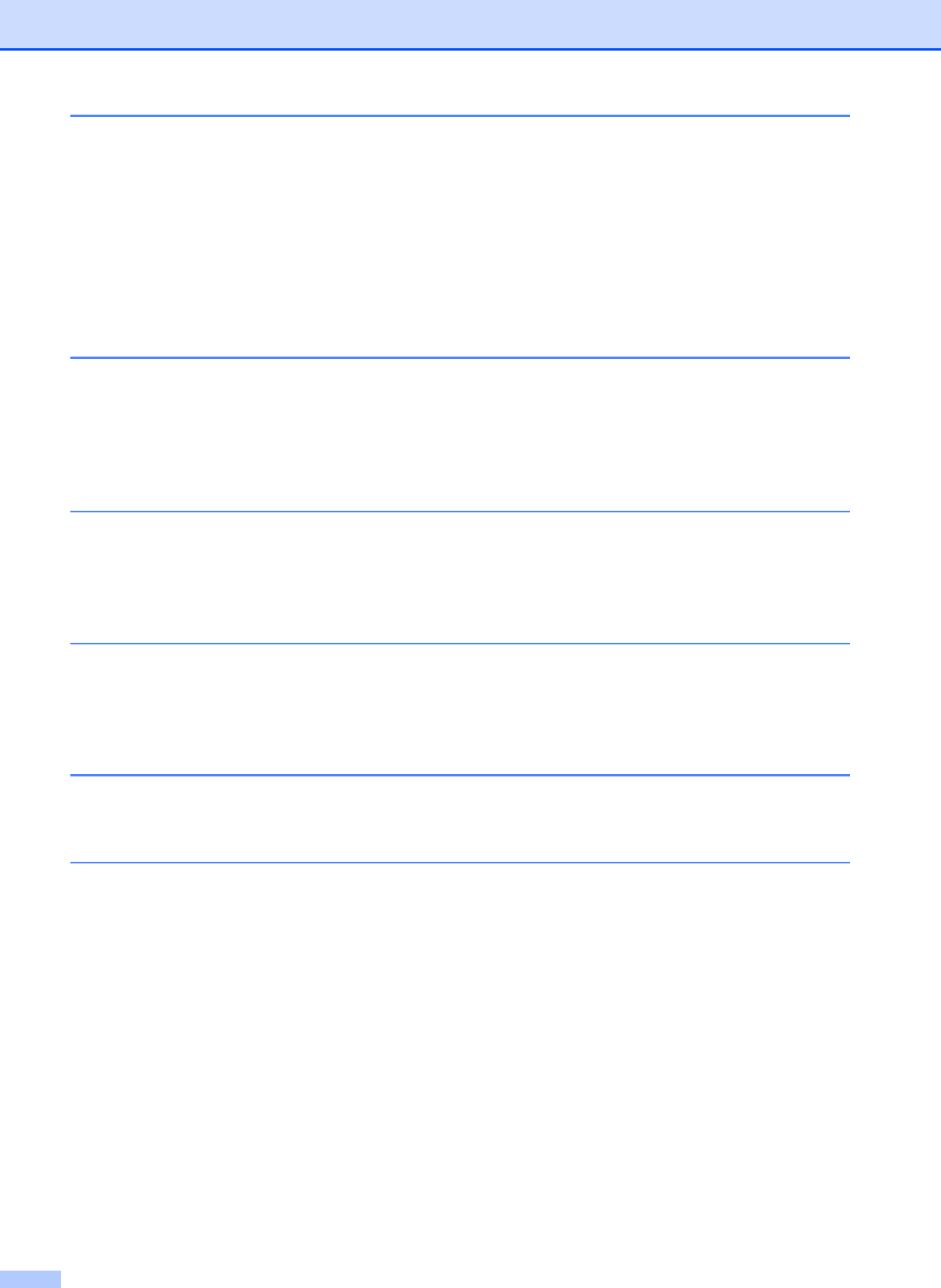
iii
4 Network Setting Tool (RJ-4040 only) 37
Overview..............................................................................................................37
Using the Network Setting Tool ...........................................................................37
Starting the Network Setting Tool..................................................................37
Changing the Communications Settings .......................................................39
Applying Setting Changes to Multiple Printers ..............................................39
Menu Bar .......................................................................................................40
Connected Printer’s Status............................................................................42
Network Settings ...........................................................................................42
5 Other Functions 44
Mass Storage.......................................................................................................44
Description.....................................................................................................44
Using the Mass Storage Feature...................................................................44
JPEG Printing ......................................................................................................45
6 Maintaining the Printer 46
Print Head Maintenance ......................................................................................46
Roller Maintenance..............................................................................................46
Paper Outlet Maintenance...................................................................................47
7 Reference 48
Indicators .............................................................................................................48
Indicator Warnings...............................................................................................50
Printing the Printer Set-up Information ................................................................51
8 Troubleshooting 52
Overview..............................................................................................................52
9 Technical Information 56
Product Specifications .........................................................................................56


















