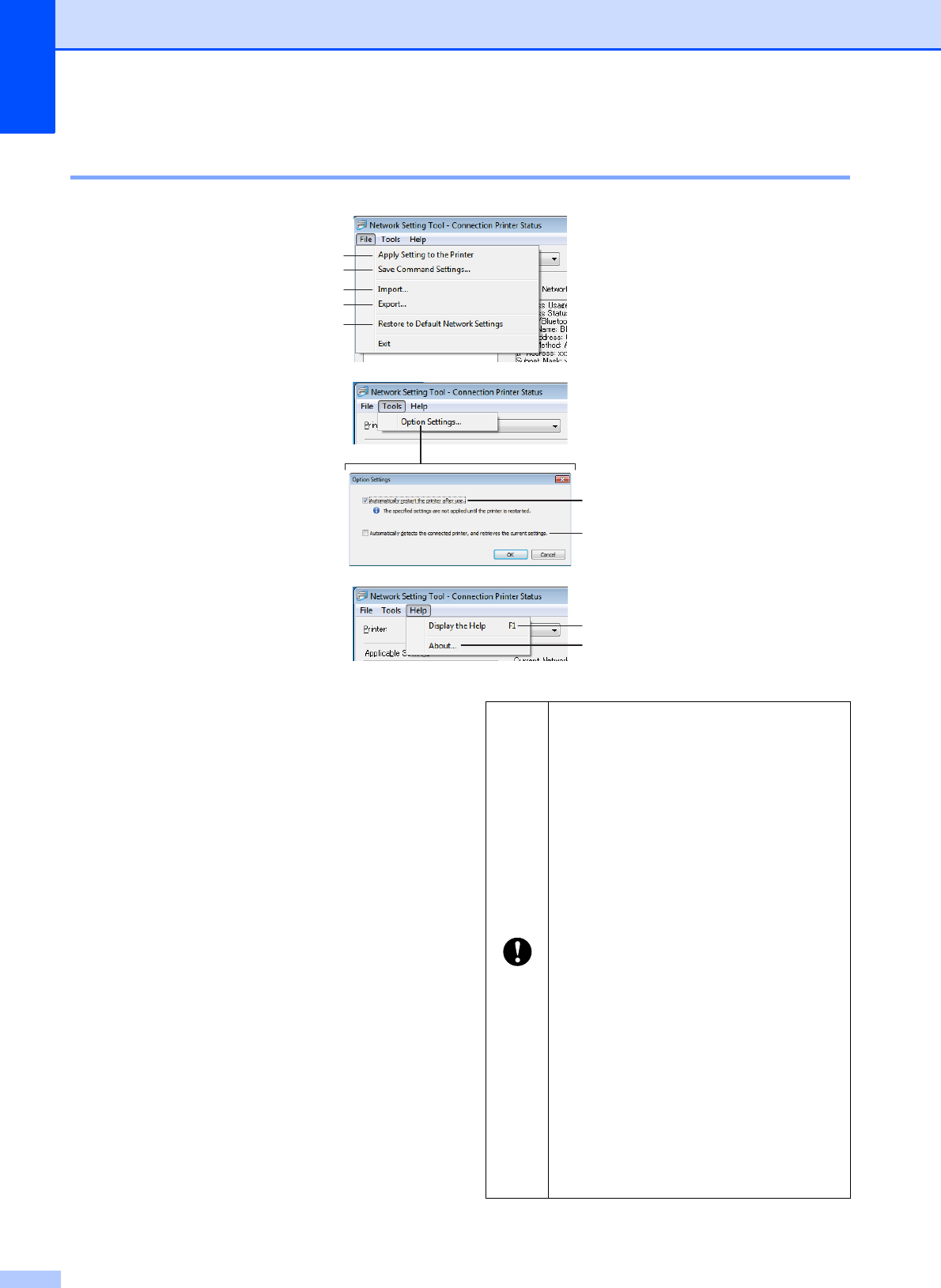
Chapter 4
40
Menu Bar 4
1 Apply Setting to the Printer
Applies the settings to the printer; functions the
same way as the [Apply] button on the main
window. See Apply uu page 38.
2 Save Command Settings
Saves network settings in PJL command
format. The file extension is “.bin”.
By sending these commands to printers via
USB, network settings for printers can be
configured in the same way as when settings
are made using the Network Setting Tool (see
Mass Storage uu page 44).
6
7
8
9
1
2
3
4
5
The following information is not
saved in the setting command.
• Node name
• IP address, subnet mask,
gateway address (when the IP
address is set to [STATIC]).
These settings commands are only
intended for use for applying to
printer settings. Saved commands
cannot be imported to the Network
Setting Tool.
Saved command files contain
authentication keys and passwords.
Take necessary measures to
protect saved command files such
as by saving command files in
locations that other users cannot
access.
Do not send the command file to a
printer whose model was not
specified when the command file
was exported.


















