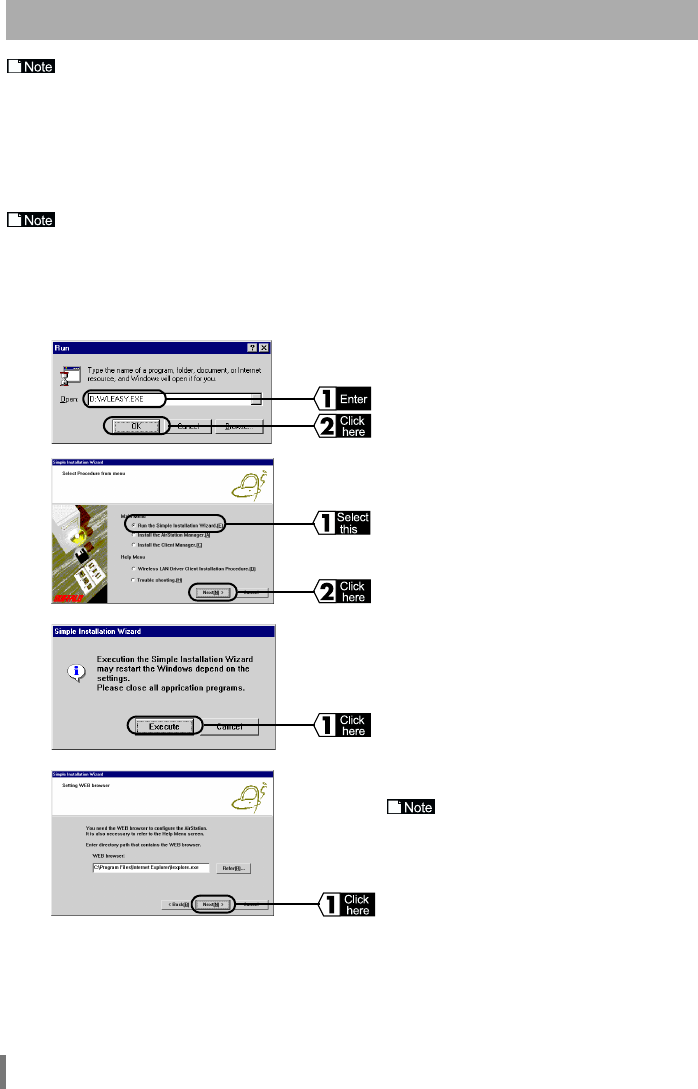
WLA-L11 User’s Manual16
Make sure a Web browser is installed before making the AirStation settings. For the
installation procedure, refer to the manual supplied with the Web browser. (Microsoft Internet
Explorer is installed as standard on Windows 98 and Windows 2000.)
Setting Procedure.
The AirStation is set in the settings personal computer using the following procedure.
When the AirStation is set for Windows 2000 and Windows NT 4.0 the procedure may be
different. Please refer to "Windows 2000/NT 4.0" (page 19).
AirStation Settings (Settings Personal Computer)
1
Insert the AirStation Series Driver CD in the CD-ROM drive.
2
Click the Start button, and select Run...
3
Enter D:\WLEASY.EXE (where D is the CD-
ROM drive), and click the OK button.
4
Select Easy Installation Wizard, and click the
Next button.
5
Make sure all other applications are closed,
then click the Execute button.
6
Click the Next button.
If the WEB browser field is empty,
the Web browser may not be installed.
Check it the Web browser is correctly
installed. If the Web browser is installed,
enter the path name for the Web browser
from the WEB browser field.


















