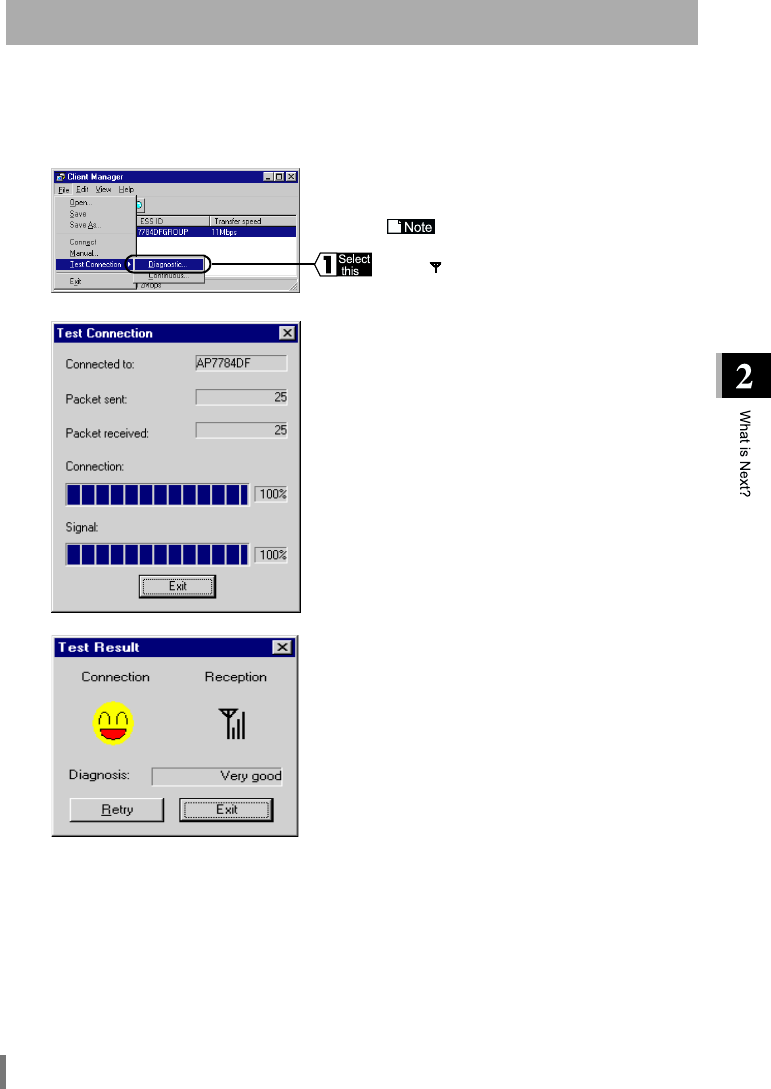
WLA-L11 User’s Manual39
The status of the wireless frequency between the wireless LAN personal computer and the AirStation can be
checked using the following procedure.
Checking the Wireless Frequency Status
1
Click the Start button, and then select Programs, MELCO Wireless LAN, and
Client Manager.
2
On the Menu Bar, select File. Then select Test
Connection and Diagnostic.
Perform the connection test only
for the AirStations with the antenna
mark( ).
3
Check the connection status.
4
The connection test results will be displayed.


















