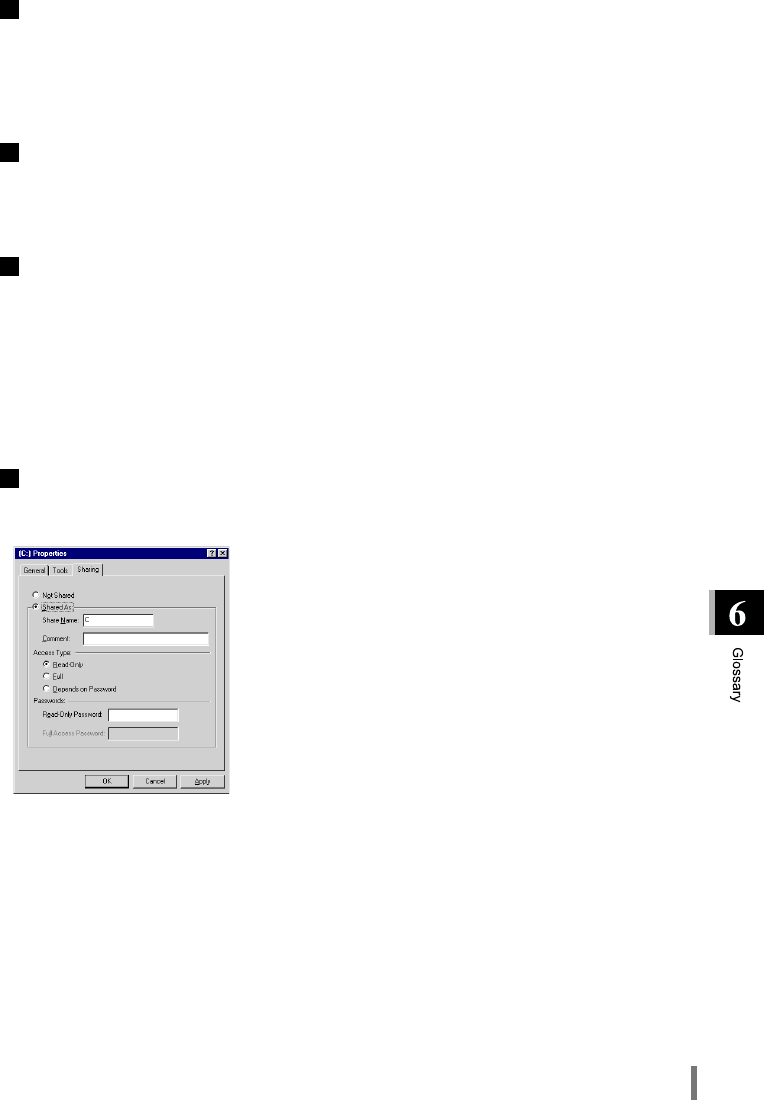
WLA-L11 User’s Manual 59
TCP/IP(Transmission Control Protocol/Internet Protocol)
TCP/IP is a protocol equivalent to the network and transport levels of the OSI reference model, and it is
defined using RFC. Consequently, different terminals can communicate with each other using TCP/IP.
• Normally, TCP/IP includes the application protocols TELNET and FTP.
• TCP/IP is the standard internet protocol.
WEP (Encryption)
By setting an encryption key in the AirStation, you can prevent wireless packets from being decrypted exter-
nally. When connecting to the AirStation with the encryption key you must enter the encryption key from
the client manager.
Windows 98/95 User Name and Password
When you have completed installing the drivers and restarted your computer, the "Enter Network Password"
dialog box will be displayed.
• Enter your user name and password to use the network. You do not need to enter your user name and
password, however, when not using the network.
• Set your user name and password during Windows 98/95 setup. When you log on for the first time, enter
the user name and password you created during the setup.
• Using the network, multiple users can switch between multiple environments. Consequently, you can log
on by entering a new user name and password.
Windows 98/95 Shared Setting Screens
Right-click the icon for the drive you want to share, and select "Sharing" from the menu. The following
screen will be displayed.
The boxes within the screen are as follows:
Not shared : Select to clear shared drives.
Shared As : Select to share drives.
Share Name : You can change the name of the shared drive.
Access Type : You can read and write to the shared drive.
Read Only : You can only read the shared drive.
Full : You can both read and write to the shared drive.
Depends on Password : Use a password to determine access type.
Passwords : You can both read and write depending on the password.
Read-Only Password : Set the password to permit the shared drive to be read only.
Full Access Password : Set the password to permit both reading and writing to the shared drive.


















