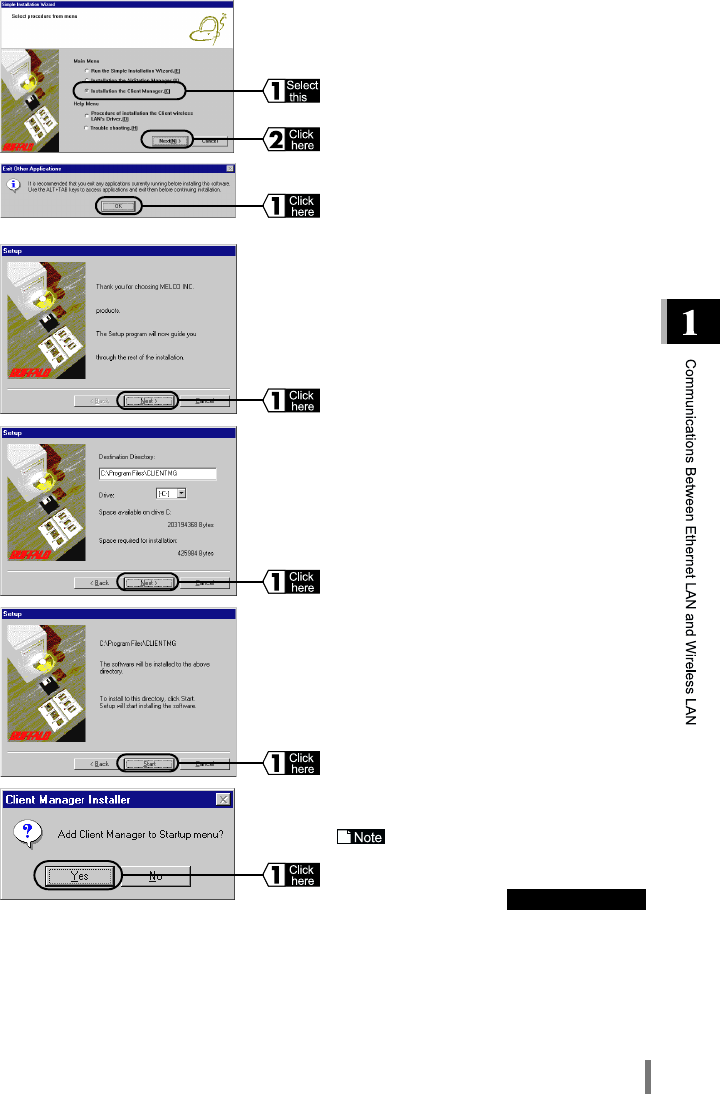
WLA-L11 User’s Manual 23
4
Select "Client Manager Installation" and
click Next.
5
Quit any other applications that are running
and then click OK.
6
Click NEXT.
7
Check that the destination directory for Client
Manager is correct and click NEXT. If you
want to change the directory, enter the path,
select the appropriate drive and click NEXT.
8
Check that the correct destination directory is
specified and click Start.
Necessary files are copied.
9
Click OK to include the Client Manager icon
in the start-up menu.
If you do not want to include the Cli-
ent Manager icon in the Start-up menu, click
No.
Continue to next page


















