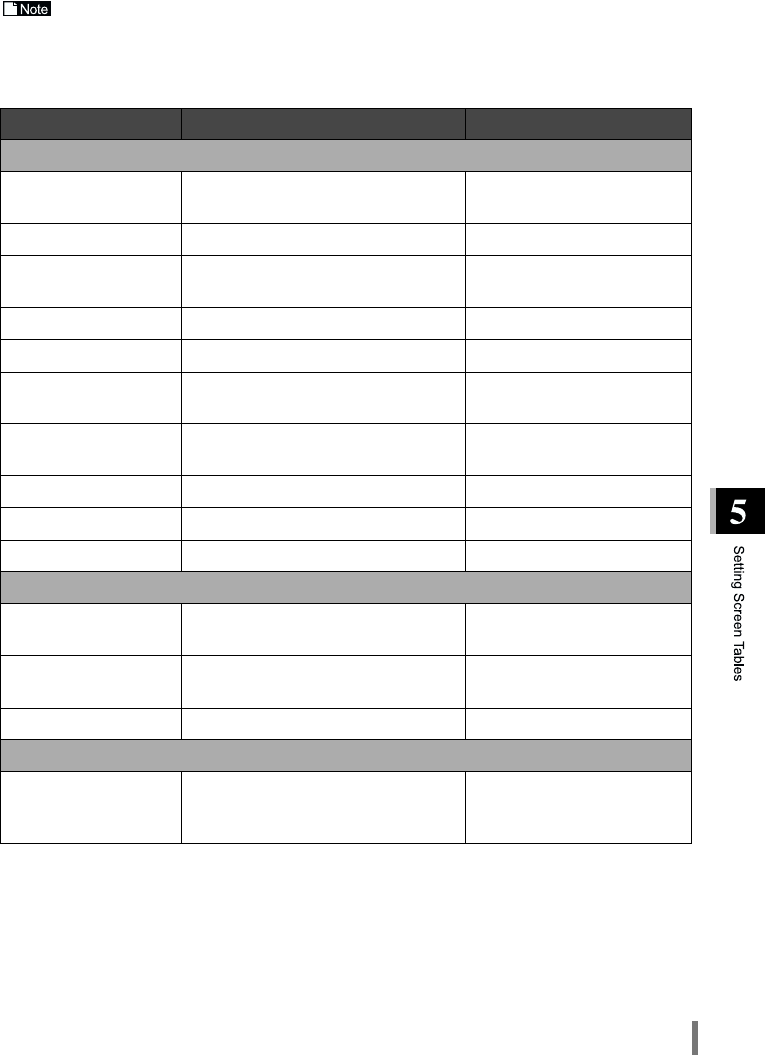
WLA-L11 User’s Manual 56
Setting Screens Explanation
• Items marked with an asterisk (*) can be set using the Standard Setup screen.
• For details of the setting items, refer to the on-screen setting Help.
Detailed Settings (Bridge Mode)
Note 1: Enter a maximum of 32 alphanumeric characters (case sensitive), and the underbar "_".
Note 2: Enter a maximum of 16 alphanumeric characters (case sensitive), and the underbar "_".
Note 3: Enter a maximum of 5 alphanumeric characters (case sensitive), and the underbar "_".
Item Explanation Factory setting
Basic Setting
AirStation Name* Set the AirStation name. (See note 1)
Last six digits of "AP" + MAC
address
Group Name* Set the group name. (See note 2) GROUP
ESS ID Set ESS ID.
Last six digits of MAC address
+ group name
Wireless Channel Set the wireless channel (1 to 11). Channel 11
Roaming
Enable/disable wireless roaming function.
Not used
Encryption Code
(WEP)
Set the keyword for encryption. (See
note 3)
Not used
Confirm Encryption
Code
Reenter the keyword for encryption.
(See note 3)
-
Bit Rate Set the bit rate. Do not fix bit rate.
Communication type
Set the LAN board communications type
Half Duplex
IP Address Set the AirStation IP address. 1.1.1.1
Password Setup
Administrator’s Name
User name to log on to the AirStation’s
setting screens
root (cannot be changed)
New Password
Set password to log on to the AirSta-
tion’s setting screens.
None
Confirm Password Reenter the password to confirm. None
Wireless LAN Personal Computer Limit Setting
Connection to the Wire-
less LAN Computer
Enable the AirStation connection only
from the specified LAN personal com-
puter.
No Limit


















