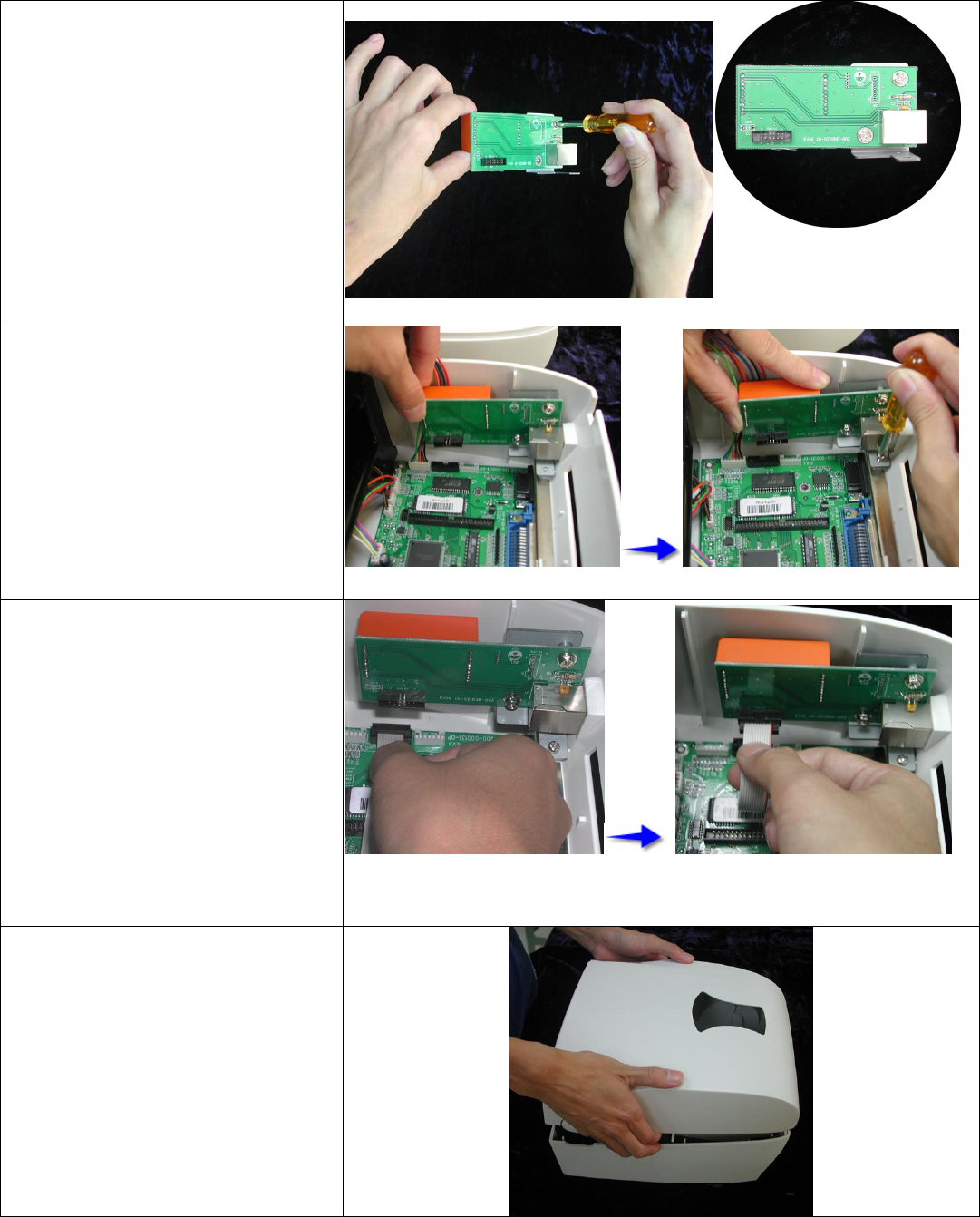
20
4. Secure Ethernet Module (33) and
Network Board Stand (35) together
as shown in Figure 2
。
(Figure 2)
5. Screw the secured module and
stand onto the bottom of the
printer.
6. Connect one end of the Connector
Cable (34) to the printer main board
and the other end to Ethernet
Module.
Note: Bend the cable inward
when making the
connection to prevent
interference with the main
board.
7. To complete installation, put the
middle compartment back and re-
screw it onto the bottom of the
printer.


















