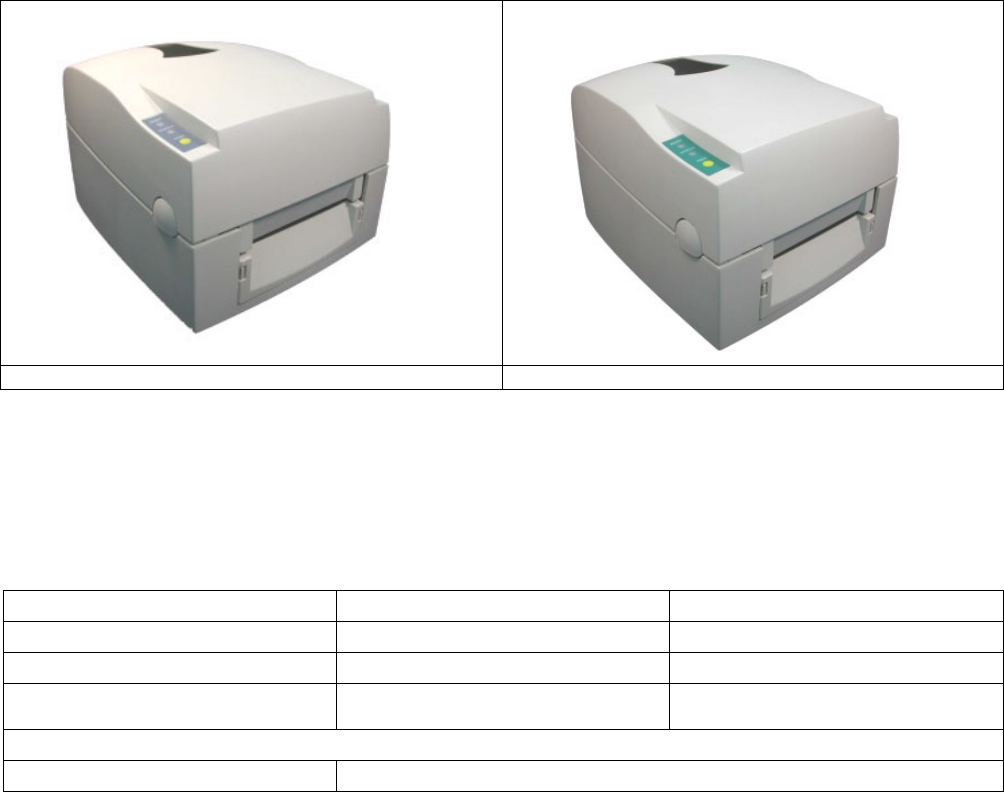
1
Chapter 1 - Barcode Printer
1-1. Introduction
The Century Systems FALCON 4D series is a desktop thermal transfer / direct thermal label printer. With plastic
outer casing, the FALCON 4D series is designed to be a lightweight and a low cost printer for large variety of printing
requirement. Its features are as follows:
Direct Thermal and Thermal Transfer Printing Mode
Print head density of 8 dots or 12dots per mm (203 or 300 dots per inch)
Memory for label, graphics, and fonts download (approximately 100KB)
Optional Real Time Clock for time recording and tracking
Internal 5” (125mm) label roll capacity and 300M (Max O.D. 64mm) ribbon length (1” core size)
Standard 2MB RAM for Maximum 68” print length
Optional stripper module for label
Optional cutter for ticketing or receipt printing applications
Free Bundle of label editing software QLabel III
1-2. Printer Models
CFD-4206 (203 DPI) CFD-4306 (300 DPI)
1-3. Printer Accessories
After unpacking, please check the accessories that come with the package, and store them appropriately.
Barcode Printer Power Cables (110V and 230V) Switching Power Adapter
Parallel Port Cable Serial Port Cable (Optional) USB Cable
Label Roll Core Ribbon Shaft (2pcs) Empty Roll Core
Label Roll Sample Ribbon Roll Sample Quick Start Guide
CD (including Software/Manual/Driver/DLL)
Print Head Cleaning Card 15. Warranty Card / Warranty Information
* If a different power supply is used with the printer which has caused damages to the printer itself, then
this is not covered as part of the product warranty.


















