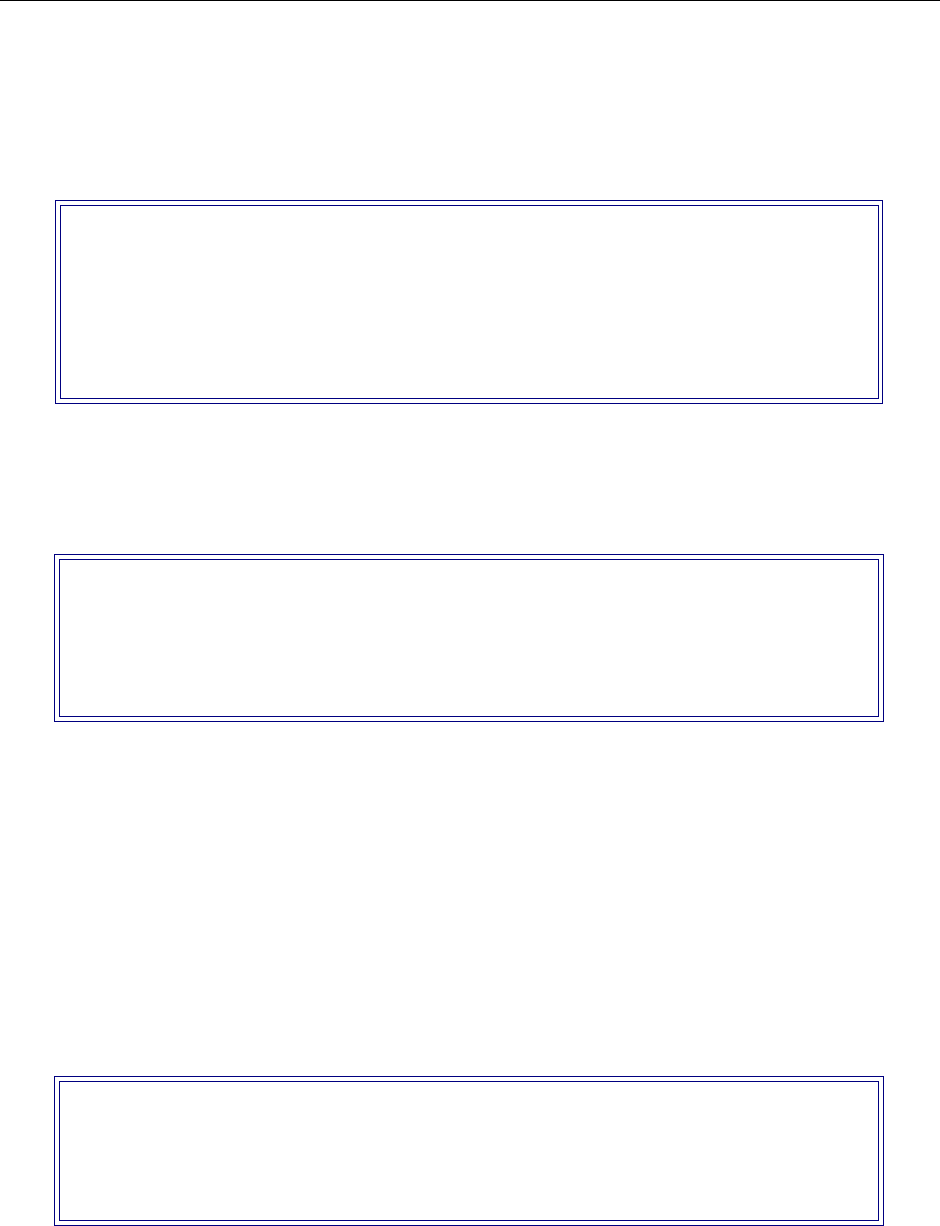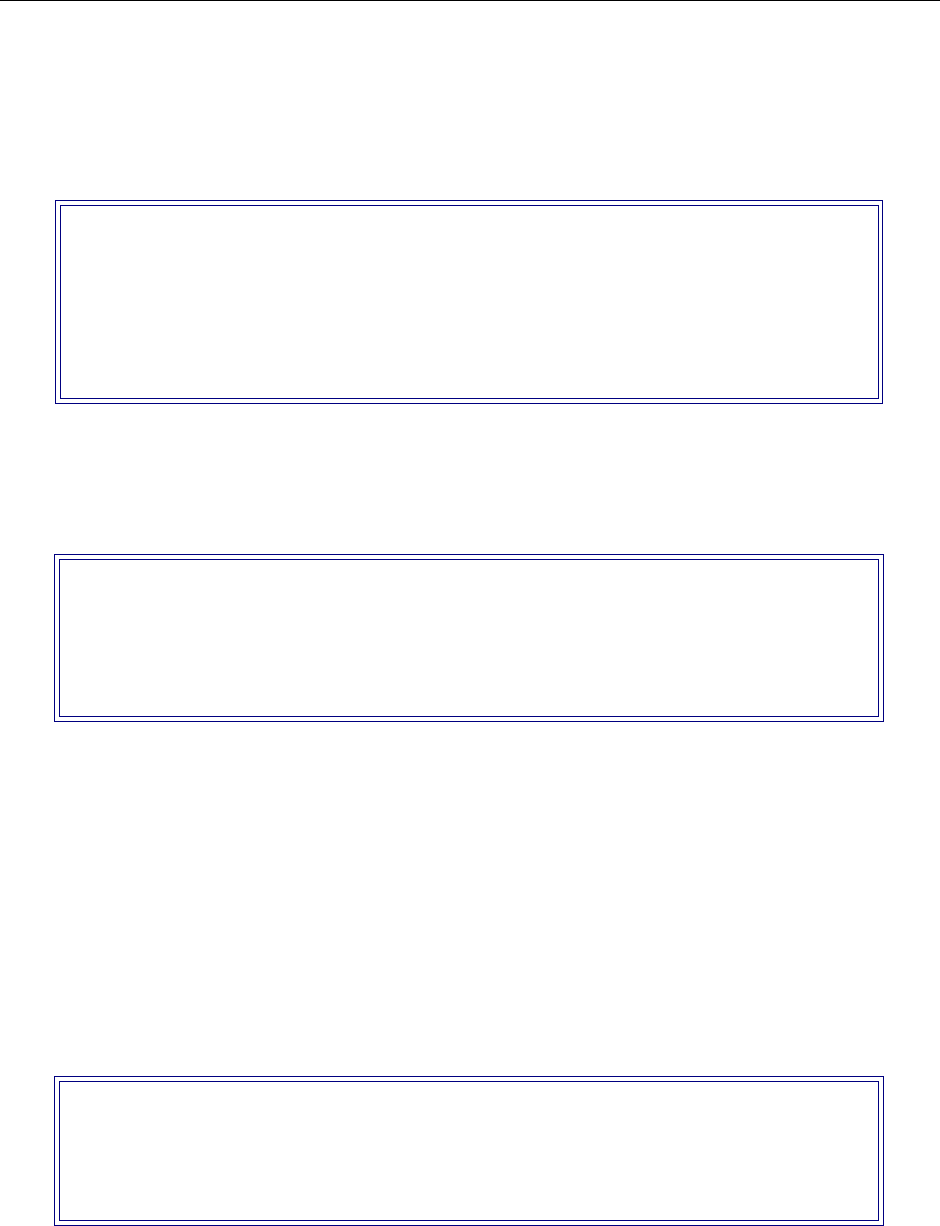
EXAMPLE NETWORKS
24 CyberSWITCH
authentication database. Device security using a on-node authentication database are the default
values.
To begin the security configuration, press 3 at the Main CFGEDIT Menu. The Security Menu will
then be displayed as follows:
C
ONFIGURING THE SECURITY LEVEL
From the Security Menu, press 1, Security Level. Then press 2 to enable Device Level Security:
After enabling Device Level Security, return to the Security Menu.
C
ONFIGURING THE SYSTEM OPTIONS AND INFORMATION
The default configuration for System Options is all security options enabled, which is acceptable
for this network. No System Information or Administration Sessions are required. Therefore, no
changes are necessary.
C
ONFIGURING THE DEVICE LEVEL DATABASE
From the Security Menu, press 3 to display the Device Level Database Menu. To enable the On-
node Device Database, press 1 and follow the on-screen instructions:
Press 2 to configure the information for our first device, Mike Mann. Press 1 to add a device. You
will first be asked to enter the Device Name:
Security Menu:
1) Security Level
2) System Options and Information
3) Device Level Databases
4) User Level Databases (Enable/Disable)
5) Off-node Server Information
6) Network Login Information
Select function from above or <RET> for previous menu:
Security Level Menu:
1) No Security
2) Device Level Security
3) User Level Security
4) Device and User Level Security
Select function from above or <RET> for previous menu:
Device Level Databases Menu:
1) On-node Device Database (Enable/Disable)
2) On-node Device Entries
3) Off-node Device Database Location
Select function from above or <RET> for previous menu: