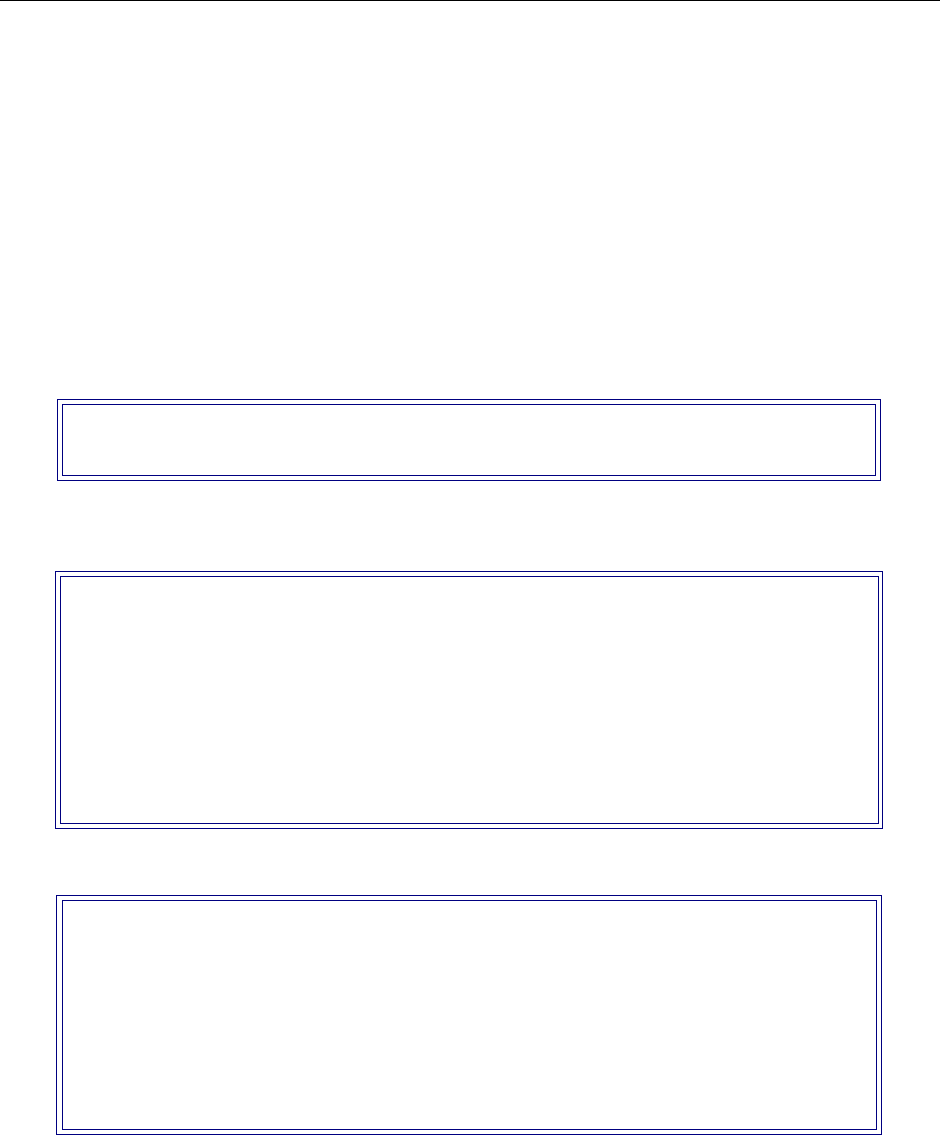
Workgroup Remote Access Switch 41
IP R
OUTING
N
ETWORK
Configure the CyberSWITCH
CONFIGURING THE DEVICE LEVEL DATABASE
Before beginning, note the following:
The Device Name is the symbolic name for the Device. The Host Id is the information that will be
exchanged when the call is received to ensure only the proper Devices gain access to the system.
The IP Address is simply the IP Address for the device. The IP address must have a valid IP
network interface defined for it.
Press 3 at the Security Menu to display the Device Level Database Menu. To enable the On-node
Device Database, press 1 and follow the on-screen instructions.
To add the remote devices, press 2 (On-node Device Database entries). Press 1 to configure the
information for our first device, Rick Bear:
After the new device name has been specified, a screen similar to the following is displayed. Select
1, ISDN:
The ISDN Configuration Menu then displays preconfigured default values:
We do not want to use the default ISDN Line Protocol of PPP. Press 1 to configure this device’s
ISDN line protocol. The device Rick Bear uses RFC 1294 protocol, so we will press 3:
Device Name? Rick Bear
Device Table Menu: (Device = "Rick Bear")
1) ISDN
2) Frame Relay
3) X.25
4) Authentication
5) IP
6) IPX
7) AppleTalk
8) Bridging
9) Compression
Select function from above or <RET> for previous menu: 1
Device ISDN Menu: (Device = "Rick Bear")
1) ISDN Line Protocol. "PPP (Point to Point Protocol)"
2) Base Data Rate. "64000 bps"
3) Initial Data Rate. "64000 bps"
4) Maximum Data Rate. "128000 bps"
5) Dial Out Phone Number(s). ""
6) Subaddress. ""
7) Profile Name. "Default_Profile"
8) H0 Call Support DISABLED
Select function from above or <RET> for previous menu:


















