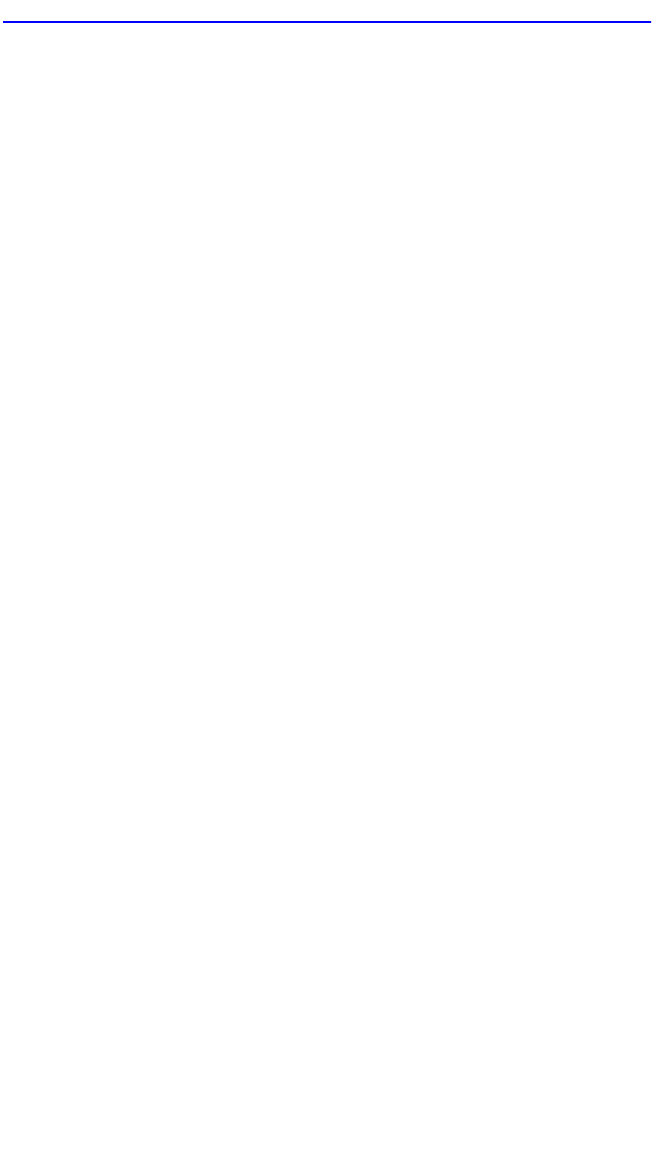
Contents
2E48-27R/2E49-27R User’s Guide ix
5.11 Ethernet Full Duplex Configuration Screen ............................... 5-42
5.11.1 Setting the Operation Mode..........................................5-44
5.12 Device Specific Configuration Menu Screen ............................. 5-45
5.13 System Resources Screen........................................................ 5-47
5.13.1 Setting the Reset Peak Switch Utilization.....................5-48
5.14 High Speed Interface Configuration Menu Screen.................... 5-49
5.15 High Speed Interface Configuration Screen.............................. 5-50
5.15.1 Configuring an FE-100FX or FE-100F3........................5-53
5.15.1.1 Setting the FE-100FX or FE-100F3
Operational Mode.........................................5-53
5.15.2 Configuring an FE-100TX ............................................. 5-54
5.15.2.1 Setting the FE-100TX Operational Mode .....5-54
5.15.2.2 Setting the FE-100TX Advertised Ability ......5-54
5.16 FLASH Download Screen.......................................................... 5-55
5.16.1 Image File Download Using BootP ............................... 5-58
5.16.2 Image File Download Using TFTP................................5-58
5.16.3 Image File Download Using Runtime ........................... 5-59
5.17 Port Redirect Function Screen .................................................. 5-60
5.17.1 Displaying the Source and Destination Entries............. 5-62
5.17.2 Changing Source and Destination Ports....................... 5-63
5.18 Broadcast Suppression Screen................................................. 5-64
5.18.1 Setting the Threshold.................................................... 5-65
5.18.2 Setting the Reset Peak ................................................. 5-66
5.19 Device Statistics Menu Screen.................................................. 5-66
5.20 Switch Statistics Screen ............................................................ 5-68
5.20.1 Using the Clear Counters Command............................5-69
5.21 Interface Statistics Screen......................................................... 5-70
5.21.1 Displaying Interface Statistics.......................................5-73
5.21.2 Using the Clear Counters Command............................5-74
5.22 RMON Statistics Screen............................................................ 5-74
5.22.1 Displaying RMON Statistics..........................................5-78
5.22.2 Using the Clear Counters Command............................5-78
5.23 Network Tools............................................................................ 5-79
5.23.1 Built-in Commands ....................................................... 5-81
5.23.2 Special Commands....................................................... 5-89
APPENDIX A SPECIFICATIONS
A.1 Device Specifications ..................................................................A-1
A.2 Physical Properties......................................................................A-1
A.3 Electrical Specifications...............................................................A-1
A.4 Environmental Requirements ......................................................A-2
A.5 Input/Output Ports .......................................................................A-2
A.6 COM Port/Pin Assignments.........................................................A-3
A.7 Regulatory Compliance ...............................................................A-3


















