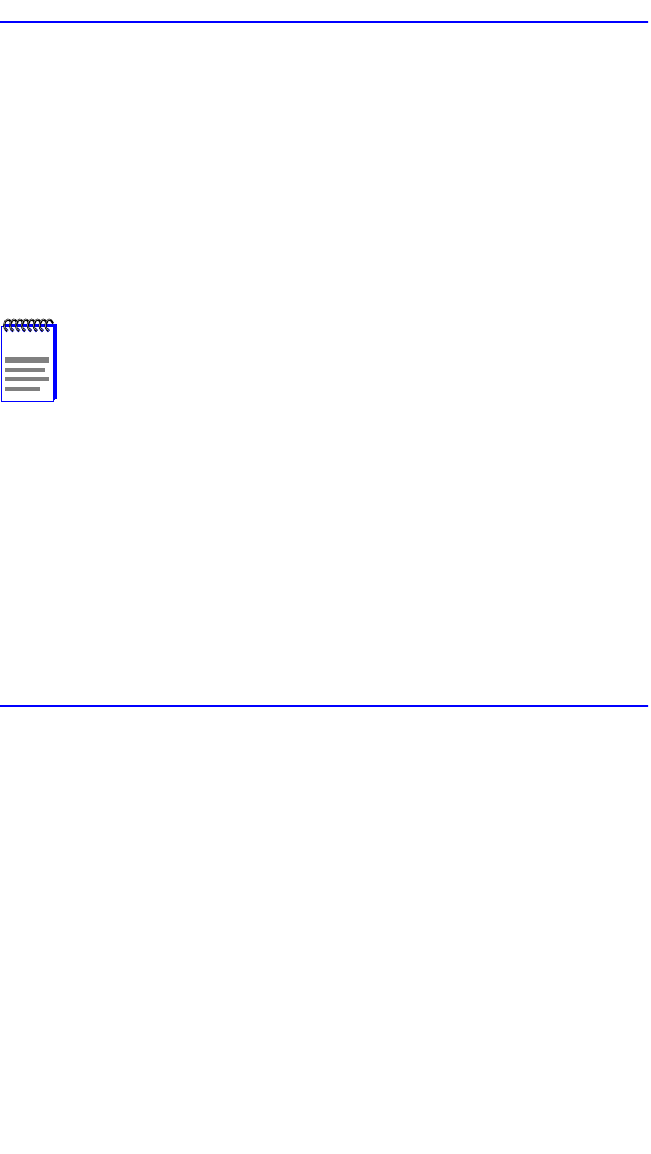
Chapter 5: Local Management
5-80 2E48-27R/2E49-27R User’s Guide
There are two categories of commands in the command set.
• Built-in Commands – Allow the user to access and manage network
devices. The commands are arp, bridge, defroute, netstat, ping,
reset, show, traceroute, soft-reset, telnet, link_trap, and
atm_stp_state. The atm_stp_state command selection only displays
when an HSIM is installed.
• Special Commands – Allow the user to exit from Network Tools. The
commands are done, exit, and quit.
The commands are presented in the following format:
command:
Syntax: Shows the required command format. It
indicates where arguments, if any, must be
specified.
Description: Briefly describes the command and its uses.
Options: Lists any additional fields in the appropriate
format which may be added to the command.
Example: Shows an example of the command.
NOTES
The conventions used in describing the commands in Network
Tools are as follows:
Arguments enclosed by [ ] are required.
Arguments enclosed by < > are optional.
In the following command examples, the information entered by
the user is shown in bold Helvetica font.
To abort the output or interrupt a process, press the CONTROL
key and c key simultaneously, designated as ^C here.


















