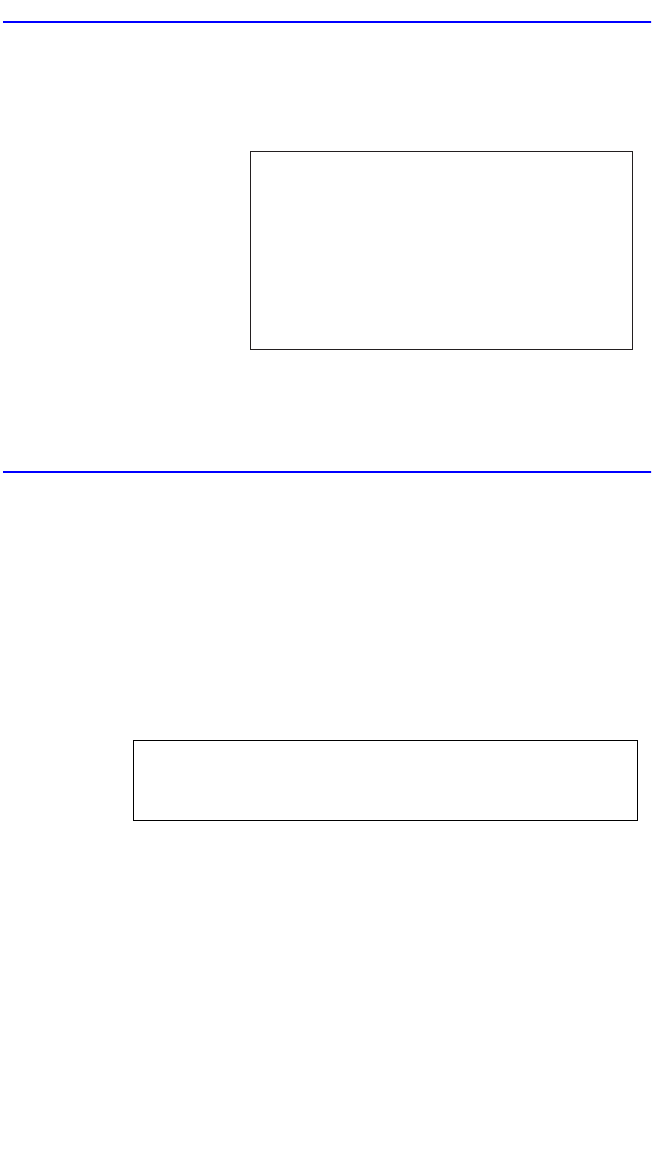
Network Tools
6E122-26, 6E132-25, 6E123-26 and 6E133-25 User’s Guide 5-115
Options: enable, disable, status
Example:
5.30.2 Special Commands
done, quit, exit:
Syntax: done
Description: The done command enables the user to exit
from Network Tools and return to the Main
Menu screen.
Options: Not Applicable
Example:
-> atm_stp_state status
Atm Stp is Enabled
-> atm_stp_state disable
-> atm_stp_state enable
-> done
Connection closed
051472


















