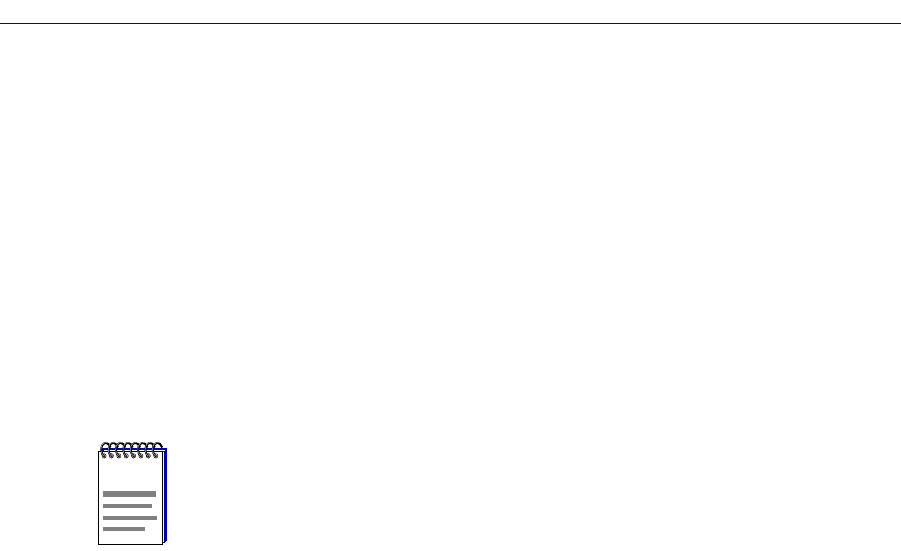
EMM-E6 Firmware 1-8
Introduction
Modem Setting 8N1: 8 data bits, 1 stop bit, No parity
For additional information about Cabletron Systems products, visit our
World Wide Web site: http://www.cabletron.com/. For technical support,
select Service and Support.
EMM-E6 Firmware
SPMA for the EMM-E6 has been tested against firmware versions 3.22.01; if you
have an earlier version of firmware and experience problems running SPMA
contact the Cabletron Systems Global Call Center for upgrade information.
Year 2000 Compliance
Previous users of SPMA will note a few display changes related to Year 2000
compliance. All SPMA applications now have the ability to display a four-digit
year value where this information is available. For example, the Stand-alone
Launcher window — which uses your workstation’s system time value to display
the time and date of the last contact change — will now display these date values
with eight digits (05/31/1998) instead of six (05/31/98).
Please keep in mind, however, that SPMA’s ability to display a four-digit year
value in device-specific windows — such as the Device Status window available
from the Hub View or the Bridge View — is dependent on the firmware’s ability
to provide a four-digit value. Not all firmware versions support this ability; contact
Cabletron Systems’ Global Call Center for information specific to your device
firmware.
NOTE
As a general rule, firmware versions for new products are liable to change rapidly; contact
the Cabletron Systems Global Call Center for upgrade information for the latest customer
release of firmware.


















