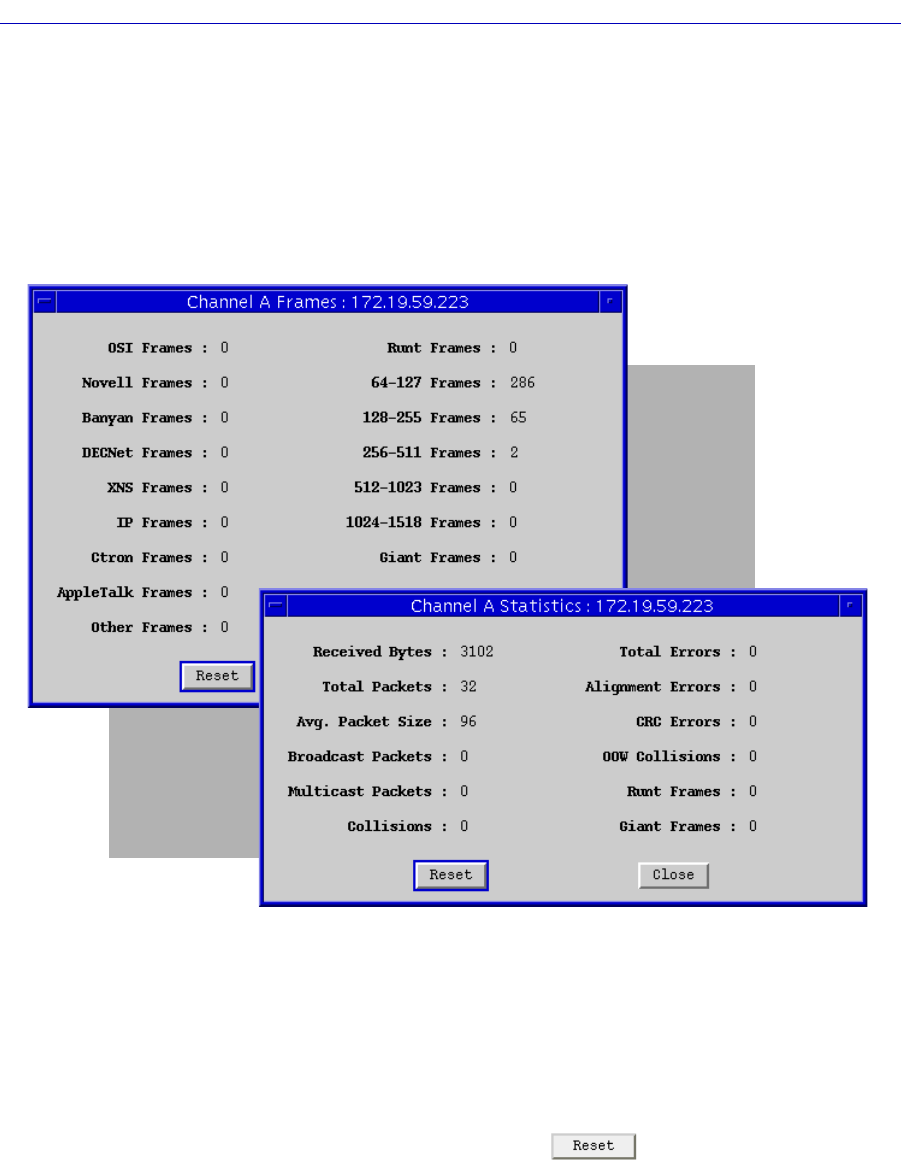
Monitoring Hub Performance 2-21
Using the EMM-E6 Hub View
To view hub statistics at the Network, Module, or Port levels:
1. Display the Network, Module, or Port menu by clicking mouse button 3 in the
appropriate area (refer to Figure 2-5, page 2-7).
2. Drag down to Statistics and then right to either General/Errors or
Protocols/Frames, and release.
Figure 2-12. EMM-E6 Statistics Windows (Network Level)
Note that the network level statistics windows include the channel name in the
window title; the module statistics windows include the module number in the
title; and the port statistics windows includes the module and port number in the
window title.
All statistical counters begin to increment when the windows are opened; to reset
counters to zero, click mouse button 1 on . Statistical counts are
cumulative.


















