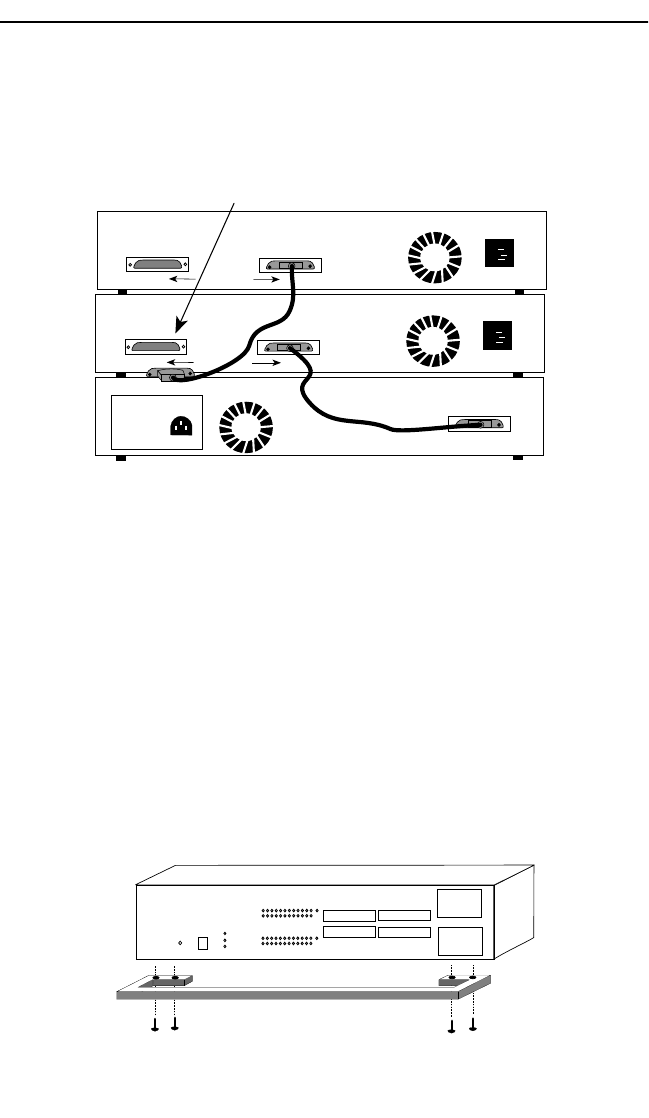
INSTALLATION
Page 3-4
If you disconnect one end of a HubSTACK Interconnect cable and
leave the other end attached to the hub, ensure that you disconnect
the cable from the OUT port as shown in Figure 3-2. This ensures that
the HubSTACK Interconnect cable is terminated properly.
Figure 3-2. Disconnecting the HubSTACK Interconnect Cable
3.2.2 Attaching the Strain Relief Bracket
Attach the strain relief bracket to the front of the SEHI as follows:
1. Locate the strain relief bracket and four 8-32 x 3/8" screws from the
SEHI-ACCY-KIT package.
Warning: Use of longer screws may cause damage to the unit or
electrical shock.
2. Attach the strain relief bracket to the bottom of the SEHI as shown
in Figure 3-3.
Figure 3-3. Attaching the Strain Relief
Disconnect SEH and SEHI Interconnect Cables
at the "OUT" Port.
SEHI-24 10BASE-T HUB WITH LANVIEW®
SEH-24 10BASE-T HUB WITH LANVIEW®
OUT
SEH INTERCONNECT
IN
SEH-24 10BASE-T HUB WITH LANVIEW®
OUT
SEH INTERCONNECT
IN
SEH INTERCONNECT
OUT
HubSTACK
10BASE-T HUB
WITH
LANVIEW®
SEHI-24


















