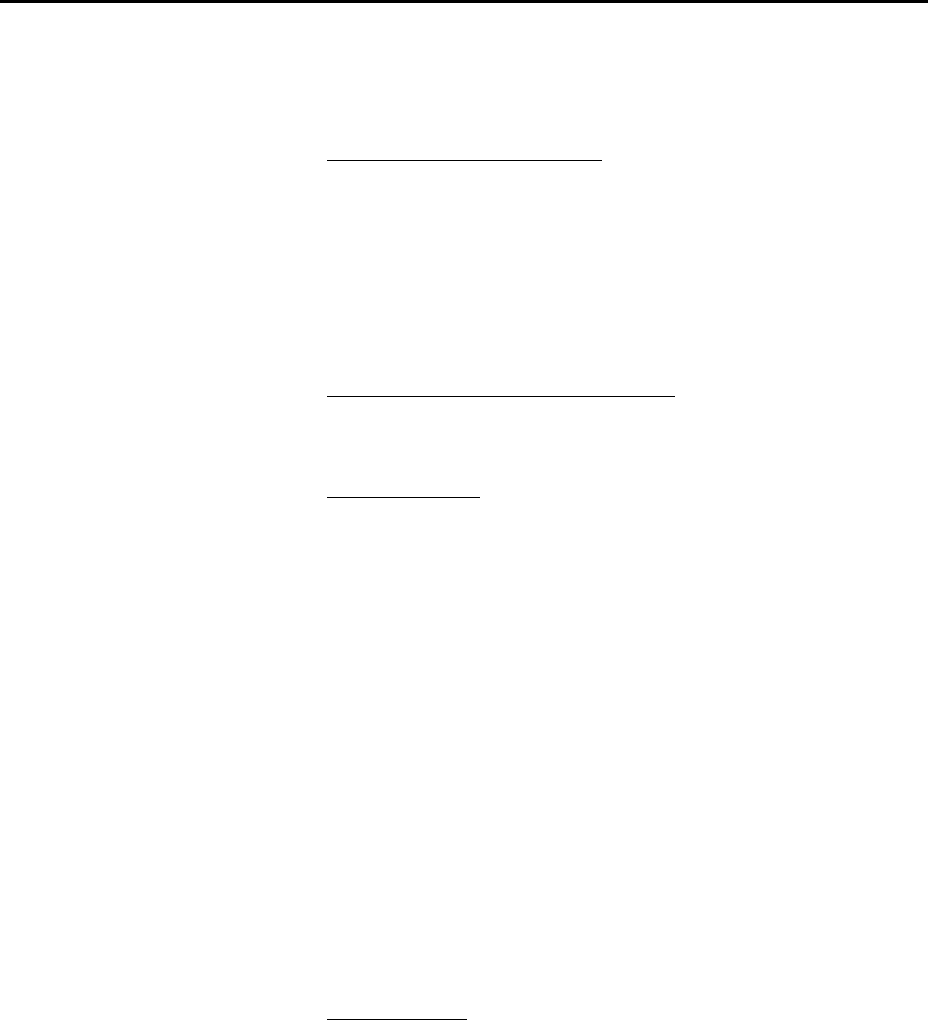
I-1
Appendix I. Phone to RF400 Series
Where a phone to RF400 Base is desired, the following configurations will
provide Point-to-Point or Point-to-Multipoint communications. To have a base
datalogger in this configuration requires that another RF400 be added at the
base.
1. HARDWARE REQUIREMENTS
a. RF400s
b. COM210
c. PS512M (or CH512R and battery)
(have built-in null-modems and supply power for RF400 and
COM210)
d. AC charger (CSI Item # 9591) or solar panel
e. Two SC12 cables (one included with RF400 and one with COM210)
2. POINT-TO-POINT COMMUNICATIONS
PC-Modem ------------ COM210-PS512M-RF400------------ RF400-DL
(null-modem)
LoggerNet SETUP
a. Setup:
ComPort_1
PhoneBase
PhoneRemote
RF400
RF400Remote
CR10X
b. ComPort_1 – default settings
c. PhoneBase
1) Maximum Baud Rate – 9600
2). Modem Pick List – per PC’s phone modem
3) Extra Response Time – 0 s
d. PhoneRemote – input base site’s phone number
e. RF400 – make Attention Character: “-“ ; leave the rest defaults
f. RF400Remote – Radio Address: “0” ; leave the rest defaults
g. CR10X – default settings, schedule collections as desired
PC208W SETUP
a. Device Map
COM1
Modem1
CR10X1
b. COM port - Default settings


















