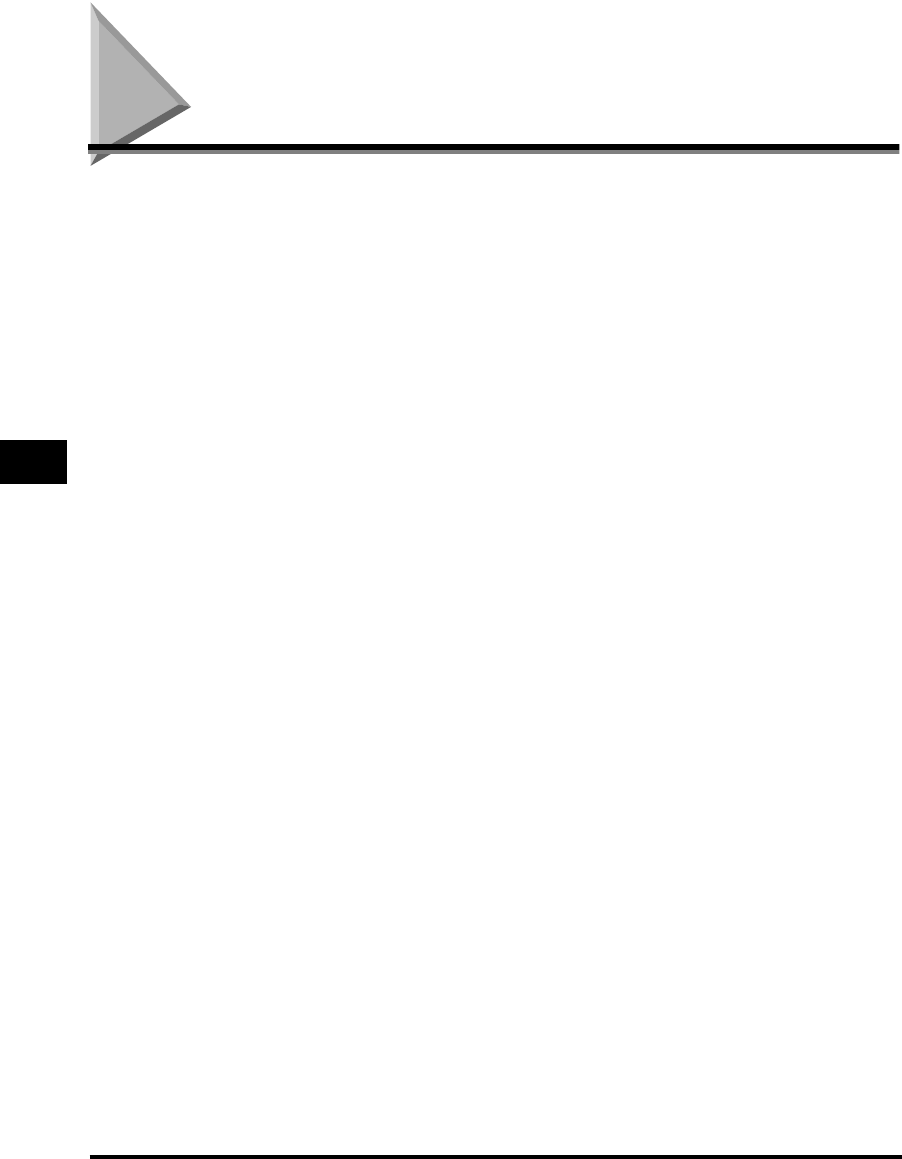
Index
5-6
Appendix
5
Index
Numerics
2 on 1, 3-17
4 on 1, 3-18
A
Additional Functions key, 1-3
Additional Functions menu, 1-3
Auto sort, 4-8
Auto zoom, 2-16
B
Book Frame Erase, 3-9, 3-11
Bottom margin, 3-5
C
Canceling a Copy Job, 1-16
Using the Stop Key, 1-16
Using the System Monitor Screen, 1-17
Card Reader-E1, 1-5
Changing the Copy (Zoom) Ratio, 2-13
Auto zoom, 2-13, 2-16
Preset zoom, 2-13, 2-14
Zoom by percentage, 2-13, 2-15
Changing the Current Standard Settings, 4-3
Auto Rotate, 4-9
Auto Sort, 4-8
Copy Quantity, 4-6
Frame Erase Width, 4-7
Image Quality and Copy Exposure, 4-3
Sharpness, 4-11
Zoom Ratio, 4-5
Clear key, 2-2
Collate key, 2-20
Collate mode, 2-18, 2-19
Collating Copies, 2-18
Collate mode, 2-18, 2-19, 2-20
Offset mode, 2-18, 2-20
Rotate mode, 2-18, 2-19, 2-20
Staple mode, 2-18, 2-20, 2-22
Combination of Functions Chart, 5-2
Control card, 1-5
Copy Basic Features screen, 1-2
Copy Exposure, 2-9, 4-3
Automatic, 2-8, 2-11
Manual, 2-8, 2-9
COPY key, 1-4
Copy Quantity, 2-2, 4-6
Changing, 2-2
Specifying, 2-2
Copy Settings menu, 4-2
Copy settings table, 4-2
D
Department ID, 1-5
Different Size Originals, 3-22
Dull, 4-11
E
Energy Saver mode, 1-4
F
Feeder, 1-10
Feeder (ADF-J1), 1-14
Finisher mode, 2-18
Finisher-L1, 2-18


















