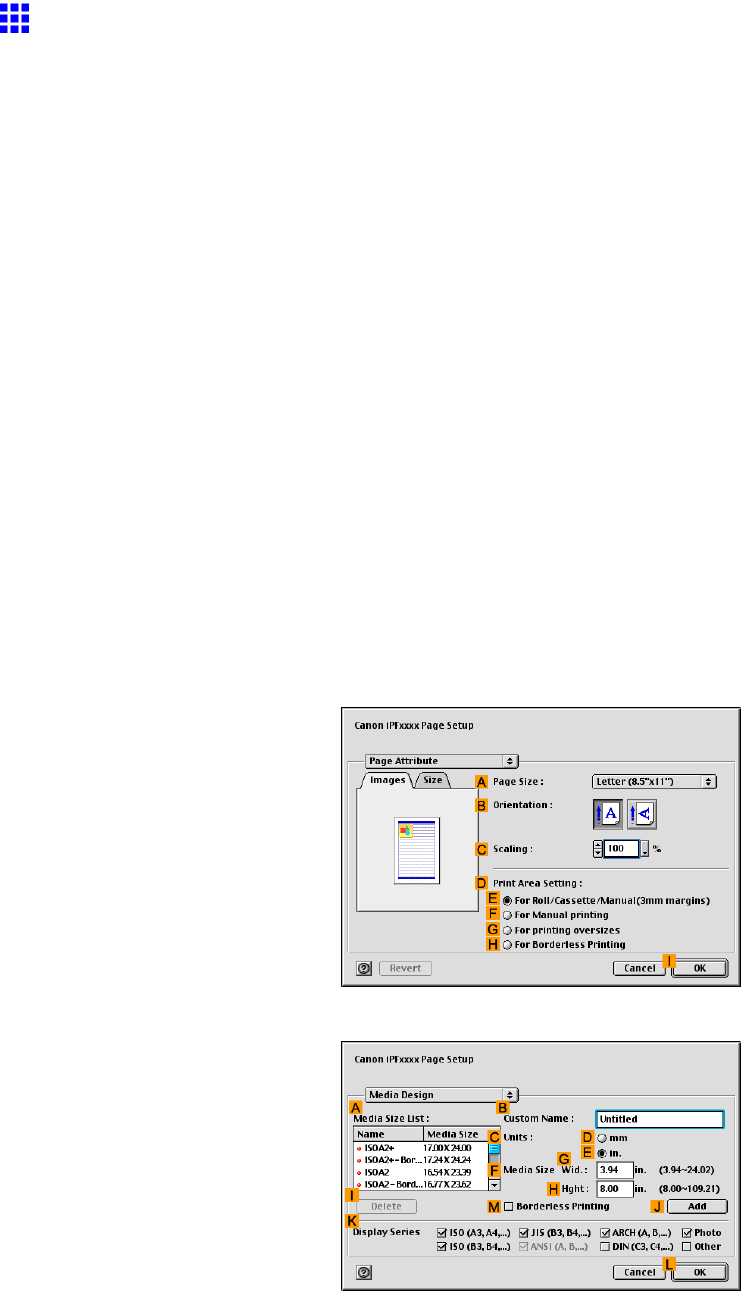
Printingbannersoratothernon-standardsizes
PrintingVerticalorHorizontalBanners(Large-Format
Printing;MacOS9)
Thistopicdescribeshowtoprintabanneraboutvetimesaslongastherollwidthbasedonthefollowingexample.
•Document:Anoriginaldesignedforahorizontalbanner
•Pagesize:Non-standard(100×500mm,[3.9×19.7in])
•Paper:Roll
•Papertype:PlainPaper
•Rollpaperwidth:10inches(254.0mm)
Thestepstoprintaverticalorhorizontalbannerareasfollows.
1.Intheapplication,createanoriginalintheformatofahorizontalorverticalbanner.
2.RegisteraCustomMediaSizeinMediaDesign.
Bannerstendtobeinnon-standardsizes,soregisteraCustomMediaSize.Inthisexample,100×500
mm(3.9×19.7in)isregistered.
3.Printthebanner,usingthesettingsthatcorrespondtobanners.
RegisteraCustomMediaSize
Thisexampledescribeshowtoregisterandprintusingapagesizethatishorizontallyelongatedandsuitable
forbannersineitherhorizontalorverticalformat.
1.Createthedocumentintheapplication.
2.SelecttheprinterinChooser.
3.ChoosePageSetupintheapplicationmenutodisplaythePageAttributedialogbox.
4.ClickMediaDesigninthePageAttributelisttodisplaytheMediaDesignpane.
5.EnteradesiredpapernameinBCustomName.“MyHorizontalBanner”isusedinthisexample.
6.InCUnits,clickDmm.
7.UnderFMediaSize,enter“100”inGWid.and“500”inHHght.
8.ClickJAddtoaddthepapersizeof“MyHorizontalBanner.”
376EnhancedPrintingOptions


















