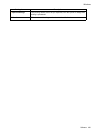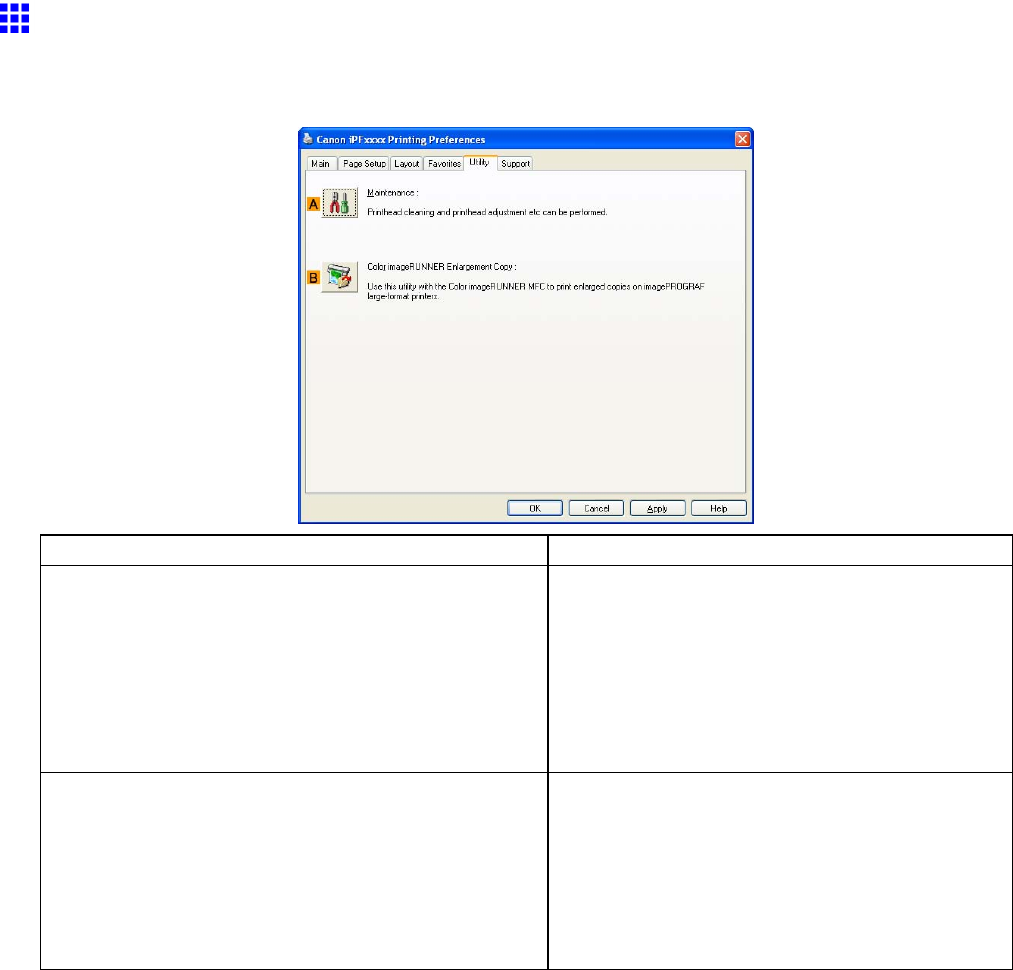
Windows
UtilitySheet(Windows)
ThefollowingsettingsareavailableontheUtilitysheet.Fordetailsontheutilities,refertotherelevant
utilityhelp.
Button
CorrespondingUtility
AMaintenance
ClicktostarttheimagePROGRAFStatusMonitor
,whichoffersthefollowingmaintenanceforthe
printer.
•Nozzle(inkejectingoutlet)check
•Nozzle(inkejectingoutlet)cleaning
•Headalignmentadjustment
•Feedamountadjustment
BColorimageRUNNEREnlargementCopyClicktolaunchColorimageRUNNEREnlargement
Copy(*1)(iRenlargementcopy),whichenables
youtocreatehotfoldersusedforColor
imageRUNNEREnlargementCopyandassign
printsettingstohotfolders.
PrintingEnlargementsofScannedOriginalsfroma
ColorimageRUNNER(Windows)(→P.277)
*1:Fordetails,seeColorimageRUNNEREnlargementCopyGuide.
484Software