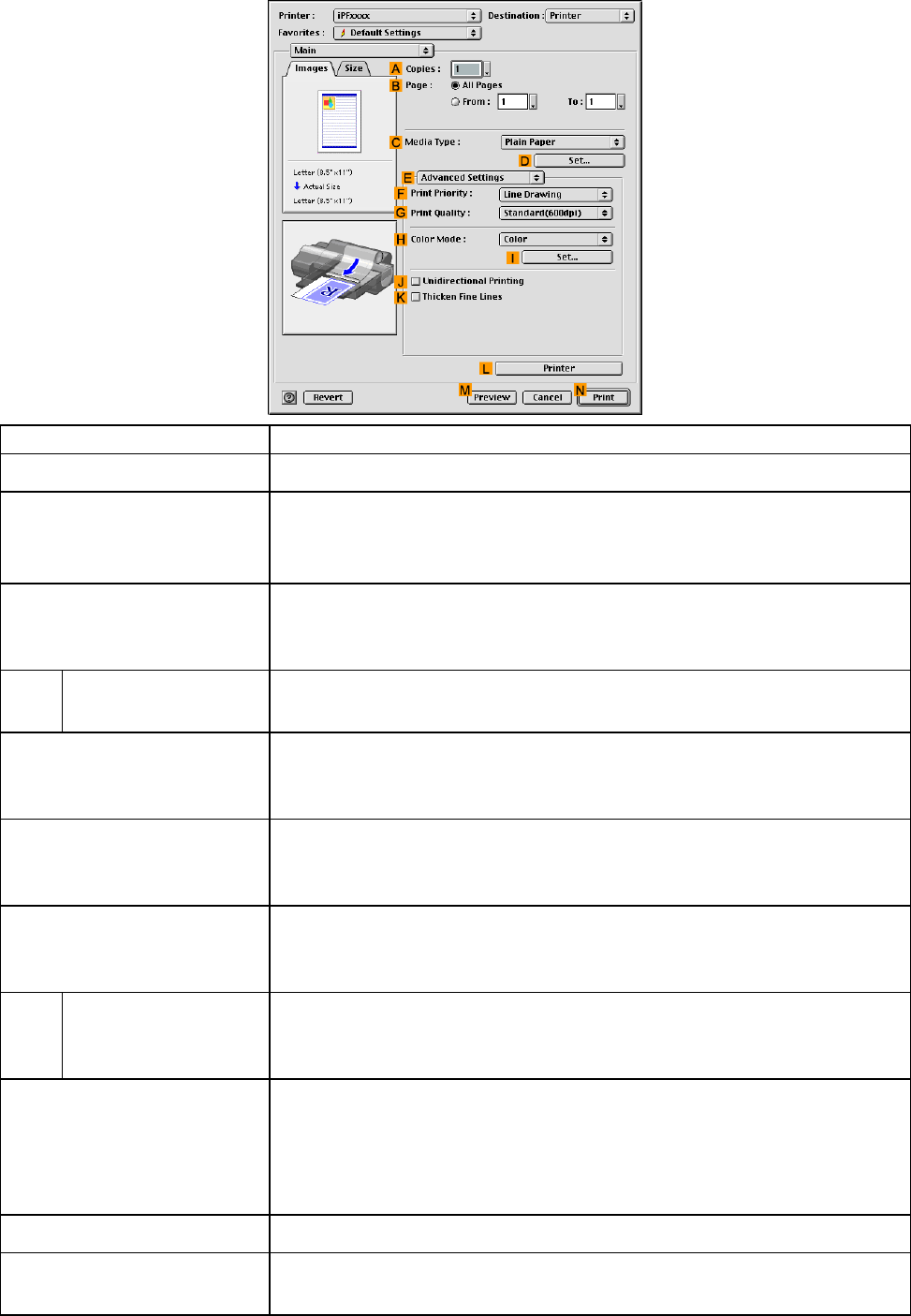
MacOS9
CongurationusingAdvancedSettings
SettingItemDescription
ACopies
Enterthenumberofcopiestoprint,inarangeof“1-999.”
BPageSpecifythepagestoprint.
•AllPages
•FromandTo
CMediaType
Selectthepapertype.
Forinformationonthetypesofpapertheprintersupports,refertothePaper
ReferenceGuide.(→P.107)
DSetClicktodisplaytheMediaDetailedSettingsdialogboxforinkdryingtime
andotherdetailedsettingsbasedonthepapertype.
FPrintPriorityChoosethegraphicelementsthatyouwanttoemphasizeforprinting.
GivingPrioritytoParticularGraphicElementsandColorsforPrinting
(→P.203)
GPrintQuality
Choosethelevelofprintquality.
GivingPrioritytoParticularGraphicElementsandColorsforPrinting
(→P.203)
HColorModeChoosethecolormode.
GivingPrioritytoParticularGraphicElementsandColorsforPrinting
(→P.203)
ISetClicktodisplaytheColorSettingsdialogboxformoreadvancedcolor
settings.
AdjustingtheColorinthePrinterDriver(→P.214)
JUnidirectionalPrintingAlthoughunidirectionalprintingisslower,itcanhelppreventmisaligned
linesandensurebetterresults.
Dependingontheprintingconditions,unidirectionalprintingmaybethe
defaultsettingevenifyoudonotchooseit.Inthiscase,theprintingspeed
willnotchangeifyouactivatethesetting.
KThickenFineLinesActivatethisoptiontoprintnelinesmoredistinctly.
LPrinterClicktodisplaythePrinterInformationdialogbox,whichindicatestheink
levelsandgivesotherinformationabouttheprinter.
546Software


















