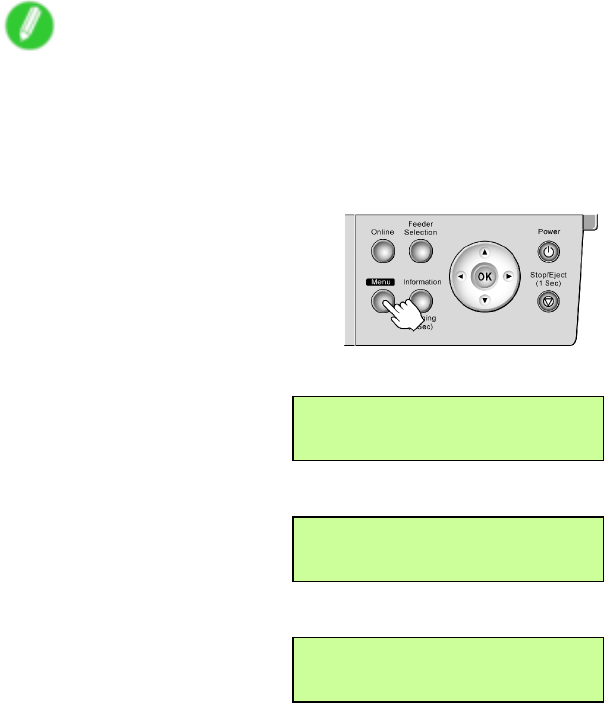
Adjustingthefeedamount
FollowthesestepstochangetheFeedPrioritysetting.
1.PresstheMenubuttontodisplayMAINMENU.
2.Press◄or►toselectMed.DetailSet.,andthenpressthe▼button.
3.Press◄or►toselectthetypeofpaper,andthenpressthe▼button.
4.Press◄or►toselectFeedPriority,andthenpressthe▼button.
5.Press◄or►toselectthelevelofsuctionagainstpaperontheBandJoint,andthenpress
theOKbutton.
Thesettingisupdated,andanequalssign“=”isdisplayedatleft.
Followthestepsbelowtoadjustthefeedamountautomatically.
1.PrepareoneunusedsheetA4/Letter-sizedorlargerwhenStandardAdj.isselectedortwo
whenAdvancedAdj.isselected.
Whenusingaroll,loadanunusedroll10inches(254mm)orwider.
•LoadingRollsontheRollPaperHolder(→P.115)
•LoadingRollsintheRollFeedUnit(→P.118)
•LoadingSheetsintheCassette(→P.156)
•LoadingSheetsManually(→P.159)
Note
•Alwaysspecifythepapertypewhenloadingpaper.Usingpaperthatyouhavenotspeciedonthe
printermaycausefeedingproblemsandaffecttheprintingquality.
•Werecommendusingthetypeofpaperyouusemostoftenforfeedamountadjustment.
2.PresstheMenubuttontodisplayMAINMENU.
3.Press◄or►toselectAdjustPrinter,andthenpress▼.
MAINMENU
AdjustPrinter↓
4.Press◄or►toselectAutoBandAdj.,andthenpress▼.
AdjustPrinter
AutoBandAdj.↓
5.Press◄or►toselectStandardAdj.,andthenpress▼.
AutoBandAdj.
StandardAdj.↓
616Maintenance


















