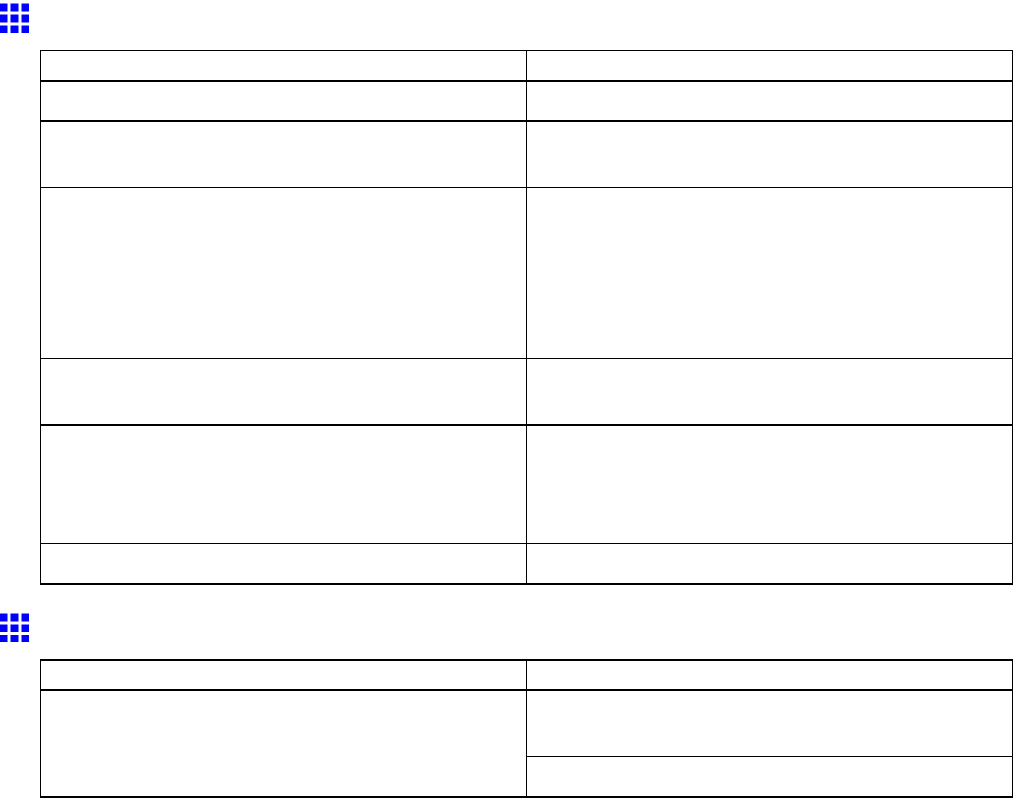
Messagesregardingpaper
CuttingError
CauseCorrectiveAction
TherearesheetsleftontheOutputTray.Removethepaper.
ThereisaforeignobjectbytheOutputTray,
obstructingtheCutterUnit.
Removetheforeignobject.
Youarenotusingtheprinterundertherecommended
environmentalconditionsforthepaper.
Usetheprinteronlywheretherecommended
environmentalconditionsforthepaperaremet.
Notethatvariousenvironmentalconditionsare
recommendedforvarioustypesofpaper.Fordetails
ontherecommendedenvironmentalconditionsfor
paper,see“TypesofPaper”.(→P.107)
Youareusingpaperthatisnotcompatiblewith
automaticcutting.
Cuttherollmanually.
(→P.130)
TheCutterUnitstopsinthemiddleofcutting.MovetheCutterUnittotheleft,andthenremovethe
rollpaper.IftherollcannotbecutusingtheCutter
Unit,cuttherollmanually.
(→P.130)
Inothercases,theCutterUnitmaybedamaged.ContactyourCanondealerforassistance.
RollPUnit/PleaseCheck
CauseCorrectiveAction
Changethepapersourceintheprinterdrivertoa
sourceotherthanroll,andthentryprintingagain.
Theprinterhasreceivedaprintjobthatspecies
rolls,buttheRollFeedUnitisnotinstalled.
InstalltheRollFeedUnitandresendtheprintjob.
748ErrorMessage


















