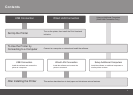8
76
Set Up the Printer
Lower the Print Head Lock Lever completely.Tilt the Print Head forward and set it in place as shown.
Hold the Print Head Lock Lever rmly and lower it gently.•
Once you have installed the Print Head, do not remove it
unnecessarily.
•
Do not knock the Print Head against the sides of the holder.•