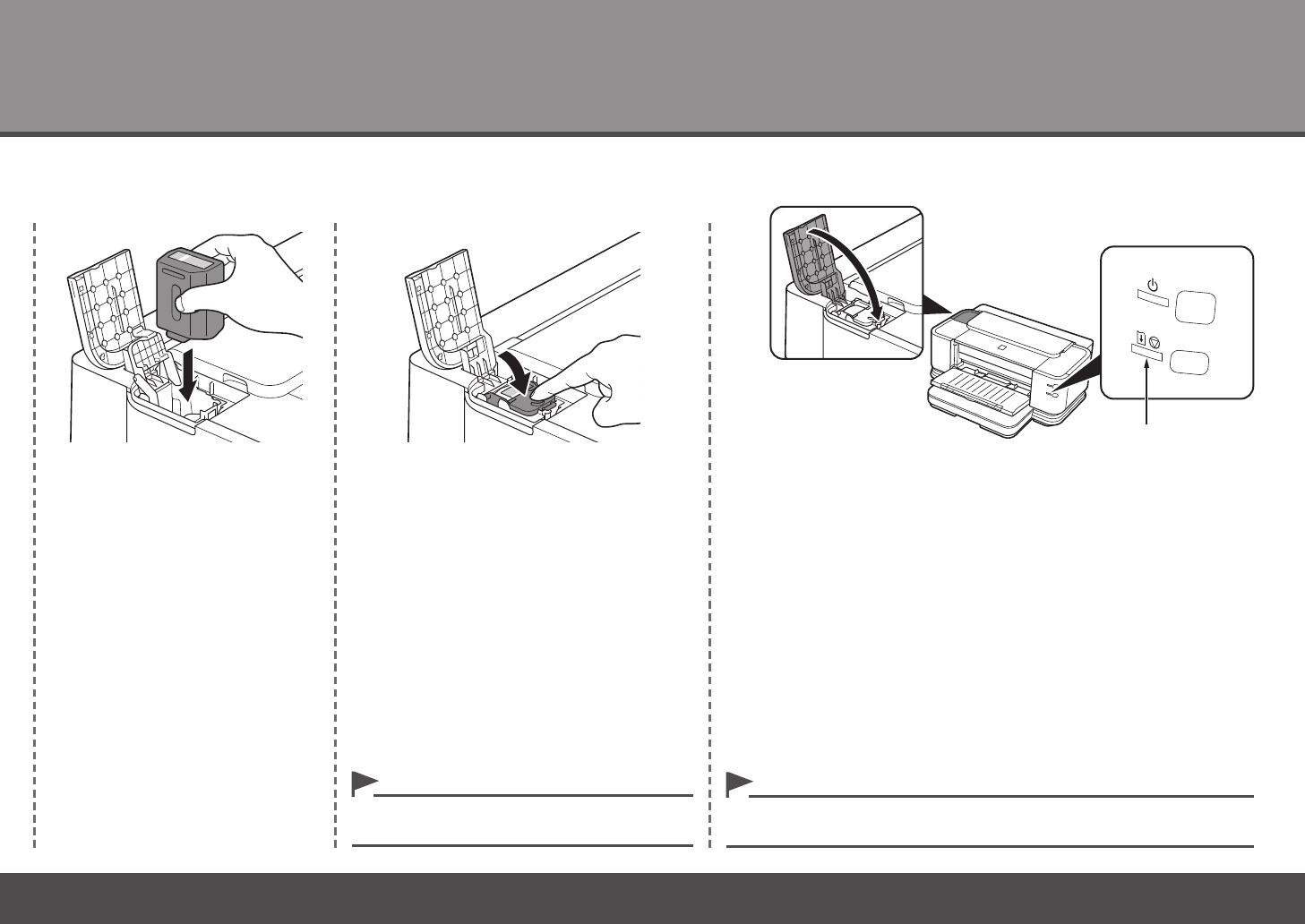
13
4 5 6
C
Set Up the Printer
If an Alarm lamp (C) ashes orange, make sure that the clear ink tank are
correctly installed.
•
Insert the clear ink tank straight. Replace the Clear Ink Tank Locking Cover,
then press the center rmly until it clicks.
Close the Clear Ink Tank Cover.
Once you have installed the clear ink tank, do not
remove it unnecessarily.
•


















