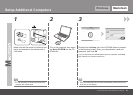Windows Macintosh
11 12-A
Mac OS X v.10.5.x
Mac OS X v.10.3.9
12-C
Mac OS X v.10.4.x
12-B
Mac OS X v.10.5.x
12-A
Mac OS X v.10.4.x
12-B
Mac OS X v.10.3.9
12-C
1
51
To Use the Printer by Connecting to a Computer
When the Cancel Setup screen
appears, then click Cancel.
The Printer Setup Utility will start up.
When the You have no printers
available. screen appears, click Cancel.
•
Wait for a while, then select Canon iX7000
series and click Add.
The alphanumeric characters after Canon iX7000 series is
the printer's Bonjour service name or MAC address.
•
If the printer has not been detected, make sure of the
following.
•
The printer is turned on.−
The rewall function of any security software is turned
off.
−
The printer is connected to the network device with the
LAN cable.
−
The printer is not set to use access control (MAC
address ltering).
−
Now you can use the printer
on additional computers.
Proceed to the section that relates to your operating
system for further installation instructions.
□