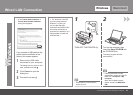Windows Macintosh
16
31
To Use the Printer by Connecting to a Computer
After restarting the computer, remove the Setup CD-ROM
and keep it in a safe place.
Next, read "Loading Paper" on
page 54!
To use the printer on additional computers, refer to
"Setup Additional Computers" on page 42.
•
Important Information for the Installation
Click Exit to complete the installation.
If Restart is displayed, follow the instruction to restart the
computer.
If you can agree to Extended Survey Program,
click Agree.
If you click Do not agree, the Extended Survey
Program will not be installed.
(This has no effect on the printer's functionality.)
About Extended Survey Program□