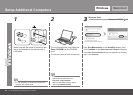Windows Macintosh
1110
37
To Use the Printer by Connecting to a Computer
If the Setup Preparations screen
appears, make sure that preparation
is complete, then click OK.
Select Setup in the pop-up menu, select iX7000 series in
Printers, then click OK.
If no printer is detected, make sure of the following, then click Update.•
The printer is connected to the computer with a USB cable.−
The printer is turned on.−
On the Canon IJ Network Tool screen,
select LAN connection, then click OK.
If the following screen appears□
If the above screen is not displayed, start again from step . Be sure to
select LAN connection in step .
•