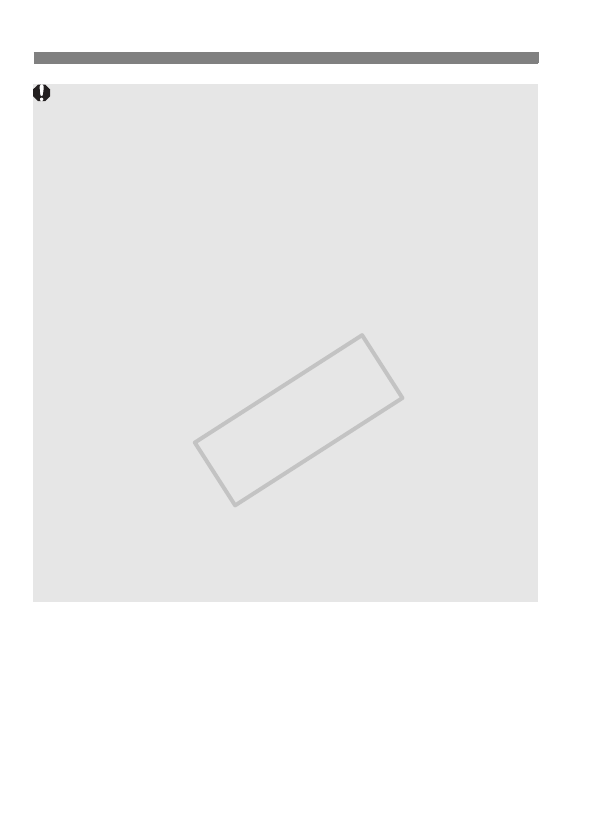
146
Notes About the Live View Image
Under low or bright light conditions, the Live View image might not reflect
the brightness of the captured image.
If the light source within the image changes, the screen might flicker. If
this happens, stop and resume the Live View shooting under the actual
light source to be used.
If you point the camera in a different direction, it might throw off the Live
View image’s correct brightness momentarily. Wait until the brightness
level stabilizes before shooting.
If there is a very bright light source in the picture, such as the sun, the
bright area might appear black on the LCD monitor. However, the actual
captured image will correctly show the bright area.
In low light, if you set the [6 LCD brightness] to a bright setting,
chrominance noise may appear in the Live View image. However, the
chrominance noise will not be recorded in the captured image.
When you magnify the image, the image sharpness may look more
pronounced than it really is.
About the <E> icon
If Live View shooting is used under direct sunlight or in other hot
environments, the <E> icon (warning for the camera’s high internal
temperature) may appear on the screen. If Live View shooting continues
with a high internal temperature, it may degrade image quality. You
should therefore stop Live View shooting if the warning icon appears.
If Live View shooting continues while the <E> warning icon is displayed
and the camera’s internal temperature increases, the Live View shooting
will stop automatically. Live View shooting will be disabled until the
camera’s internal temperature decreases.
COPY


















