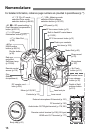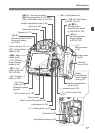24
1
Remove the protective cover.
2
Attach the battery.
As shown in the illustration, attach the
battery securely.
To detach the battery, follow the
above procedure in reverse.
3
Recharge the battery.
For LC-E6
As shown by the arrow, flip out the
battery charger’s prongs and insert
the prongs into a power outlet.
For LC-E6E
Connect the power cord to the
charger and insert the plug into the
power outlet.
X Recharging starts automatically and
the charge lamp blinks in orange.
It takes about 2.5 hours to fully recharge a completely exhausted
battery at 23°C / 73°F. The time required to recharge the battery
depends on the ambient temperature and battery’s charge level.
For safety reasons, recharging in low temperatures (5°C - 10°C /
41°F - 50°F) will take a longer time (up to 4 hours).
Charging the Battery
LC-E6
LC-E6E
Charge Level
Charge Lamp
Color Indicator
0 - 50%
Orange
Blinks once per second
50 - 75% Blinks twice per second
75% or higher Blinks three times per second
Fully charged Green Lights on
COPY