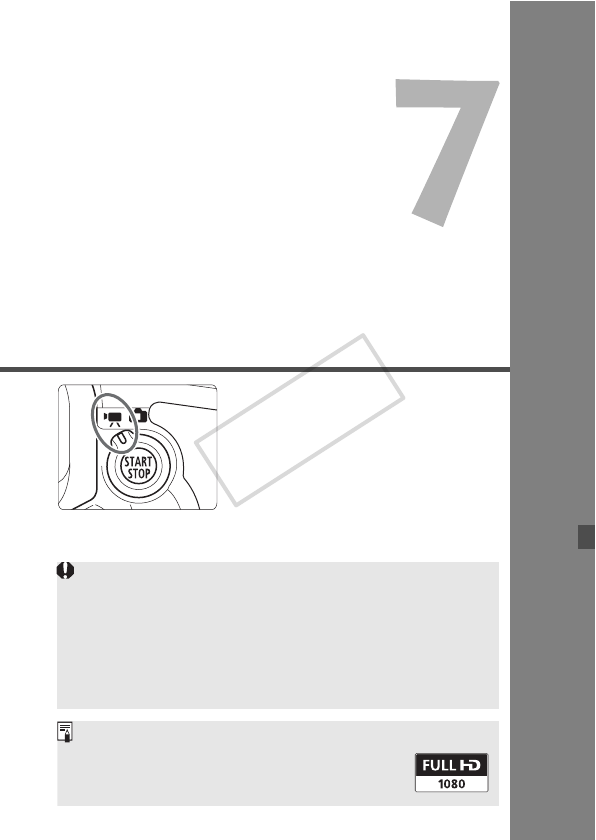
149
Shooting Movies
Movie shooting is enabled by
setting the Live View shooting/
Movie shooting switch to <k>.
The movie file format will be
MOV.
When shooting movies, use a large-capacity card
having a read/write speed of at least 8 MB/sec.
If you use a slow card when shooting movies, the movie might not
be recorded properly. Also, if you playback movies on a card
having a slow read/write speed, movie might not playback properly.
To check the card’s read/write speed, refer to the card
manufacturer’s Web site.
About Full HD 1080
Full HD 1080 indicates compatibility with High-
Definition with 1080 vertical pixels (scanning lines).
COPY


















