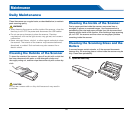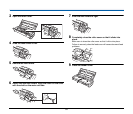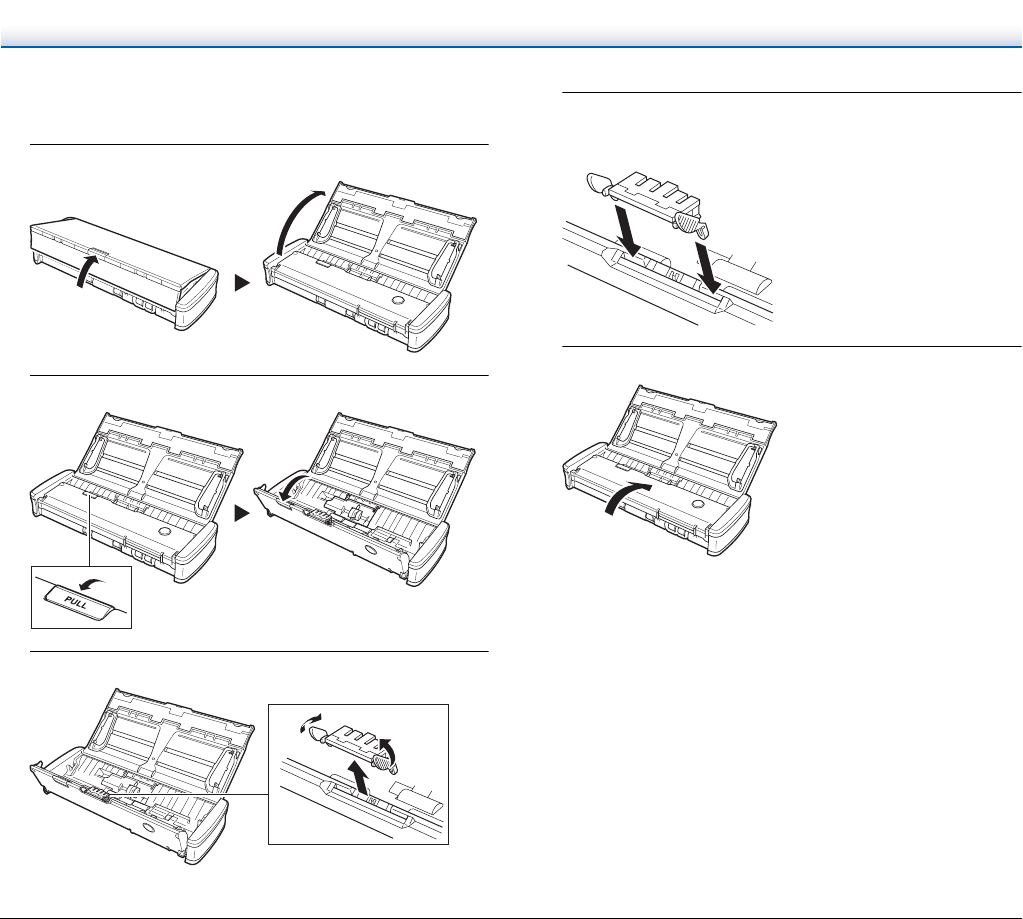
100
Replacing the Separation Pad
Use the following procedure to replace the separation pad.
1
Open the feed tray.
2
Open the feeder cover.
3
Remove the separation pad.
4
Attach the new separation pad.
Attach the separation pad securely until it clicks into place. If the
pad is not attached completely, feeding errors may occur.
5
Close the feeder cover.