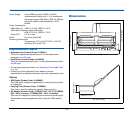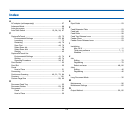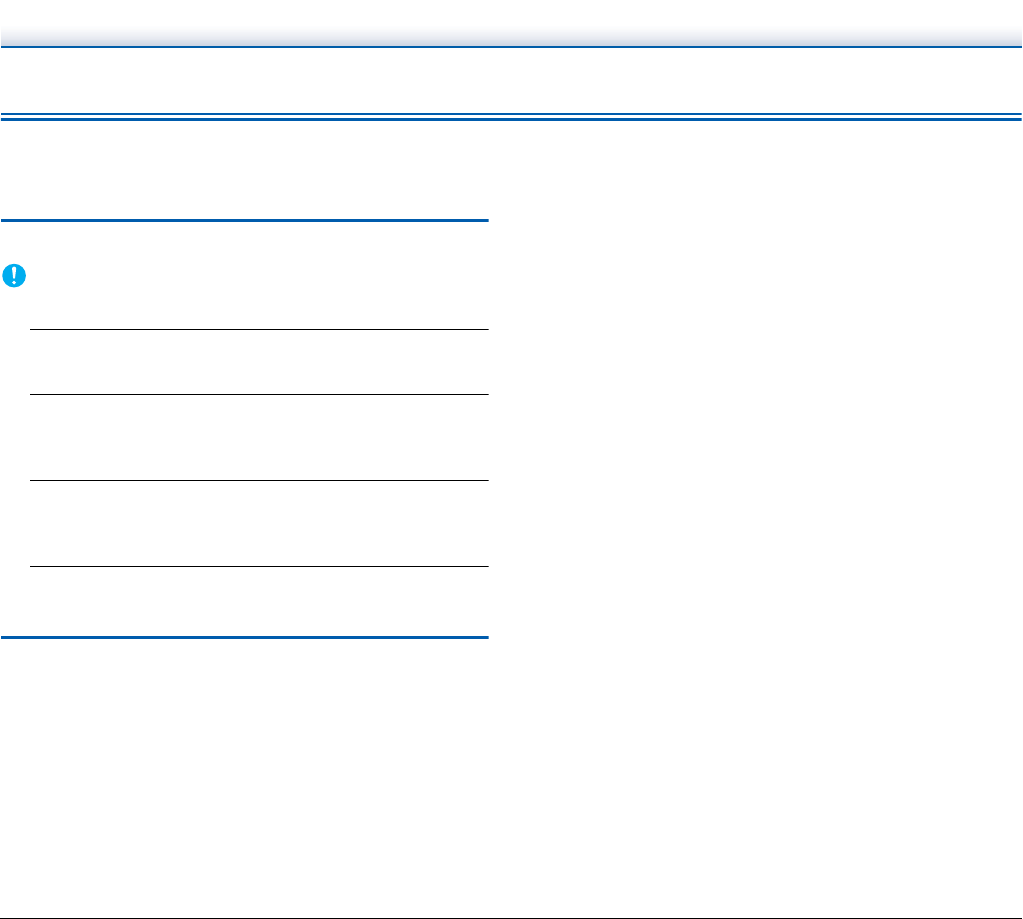
111
Uninstalling the Software
If the scan driver, CaptureOnTouch is not operating normally, follow
the procedure below to uninstall them. Then, re-install the software
from the Setup disc. (See p. 7, p. 11)
Uninstalling on Windows
IMPORTANT
Log on to Windows as an Administrator.
1
From the Windows task bar, click the [Start] button, and
then [Control Panel].
2
Click [Uninstall a program] (or [Add/Remove Programs]
for Windows XP).
The [Uninstall or change a program] dialog box appears.
3
From the Programs list, select the software you want to
remove and then click [Remove].
The delete confirmation screen appears.
4
Click [Yes].
Uninstallation of the software is now complete.
Uninstalling on Mac OS X
No uninstaller is provided for Mac OS X drivers. To uninstall, use
Finder to delete the following files.
/Library/Image Capture/TWAIN Data Sources/P215.ds
/Applications/Canon P-215
Mac OS X 10.5 only:
/Library/Receipts/P-215 Driver.pkg
/Library/Receipts/P-215 CaptureOnTouch.pkg