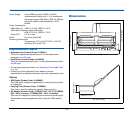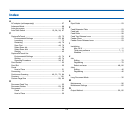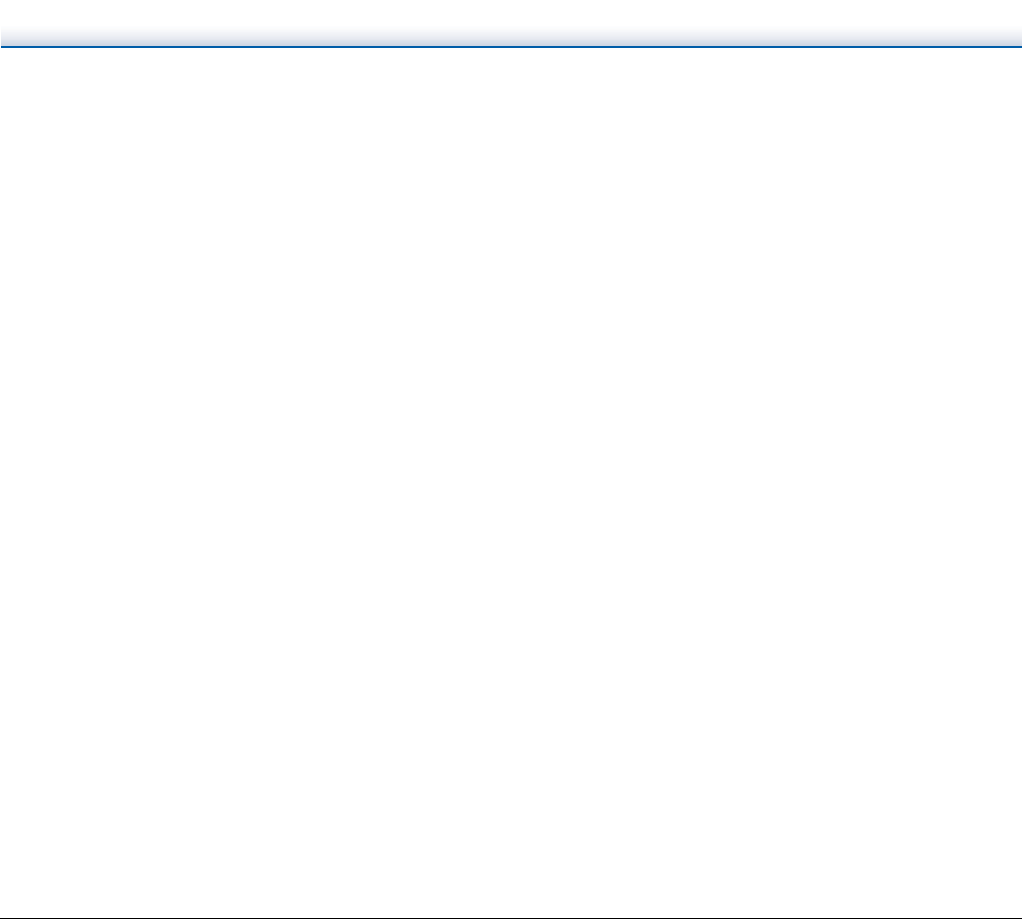
115
P
Paper Jam ................................................................................ 109
Power
......................................................................................... 14
Power connector
........................................................................ 24
Power Off
Turning OFF
........................................................................ 26
Power On
Turning ON
.......................................................................... 25
Power supply USB cable
...............................................27, 34, 67
R
Rear Card Slot ........................................................................... 24
Resetting
Counters
............................................................................ 101
Rollers
Cleaning
............................................................................... 96
Replacing
............................................................................. 98
S
Scan Area ............................................................................59, 90
Scan First
.............................................................................44, 76
Scan Panel
...........................................................................65, 95
Scanner Driver
.....................................................................56, 88
Basic Settings
................................................................57, 89
Configuring Settings According to Purpose
...................59, 90
Scanner Settings
...........................................................37, 50, 70
Scanning condition
...............................................................35, 68
Scanning Glass
Cleaning
............................................................................... 96
Select Scan Job
...................................................................46, 78
Separation Pad
........................................................................ 100
Setup
............................................................................................ 4
Simple Mode
.............................................................................. 88
Start Button
................................................................................ 24
Start button
Scan with Start Button
...................................................49, 81
System Requirements
.................................................................. 6
T
Third-Party Software .................................................................... 5
U
Uninstallation ............................................................................111
USB Connector
..........................................................................24