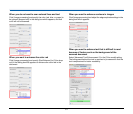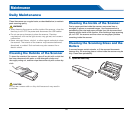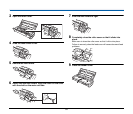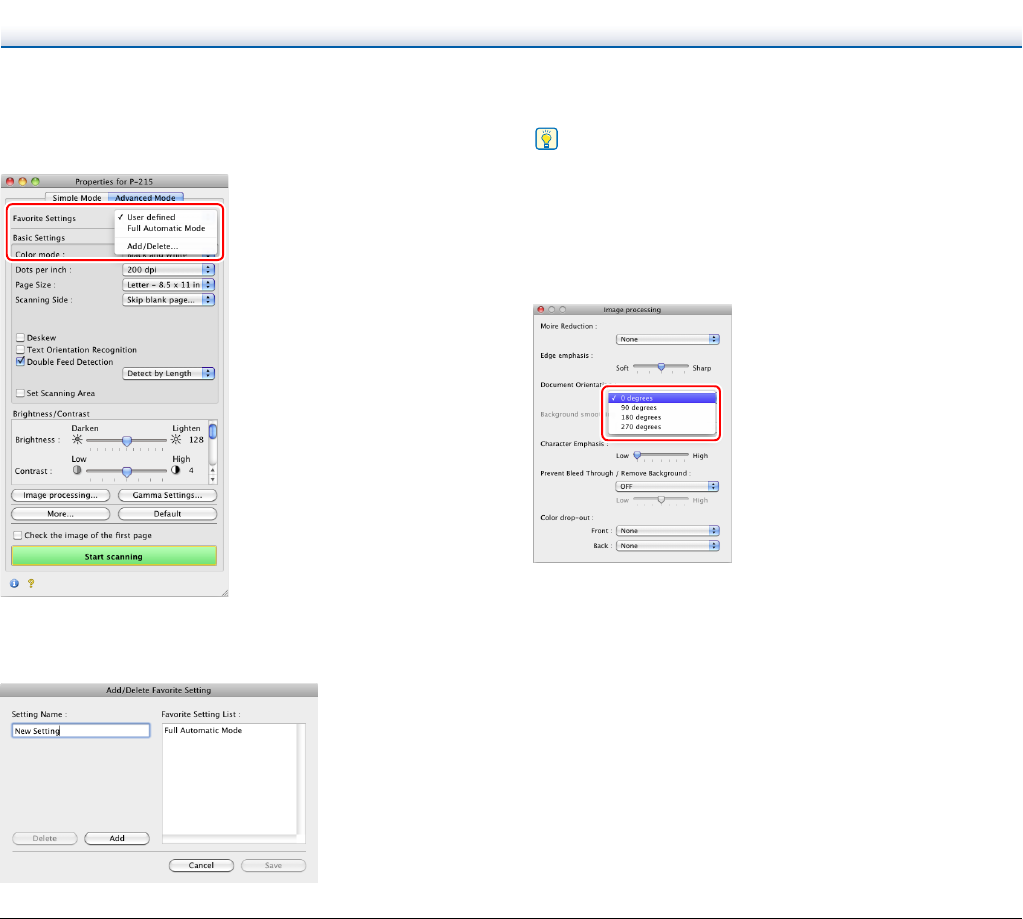
93
When you want to set the scanner conditions
automatically
Set [Full Automatic Mode] in [Favorite Settings] to scan with scanning
conditions that match the document.
When you want to save a scanner driver setting
When you finish configuring a setting, select [Add/Delete] of [Favorite
Settings] to save the setting.
Clicking the [Add] button registers the current setting to [Favorite
Setting List]. Use the [Delete] button to delete a setting from the list.
Hint
The preregistered [Full Automatic Mode] cannot be deleted from
[Favorite Setting List].
When you want to rotate the images of a document placed
horizontally to correct the orientation
Click [Image processing] and specify the rotation angle in [Document
Orientation] in the dialog box which appears.