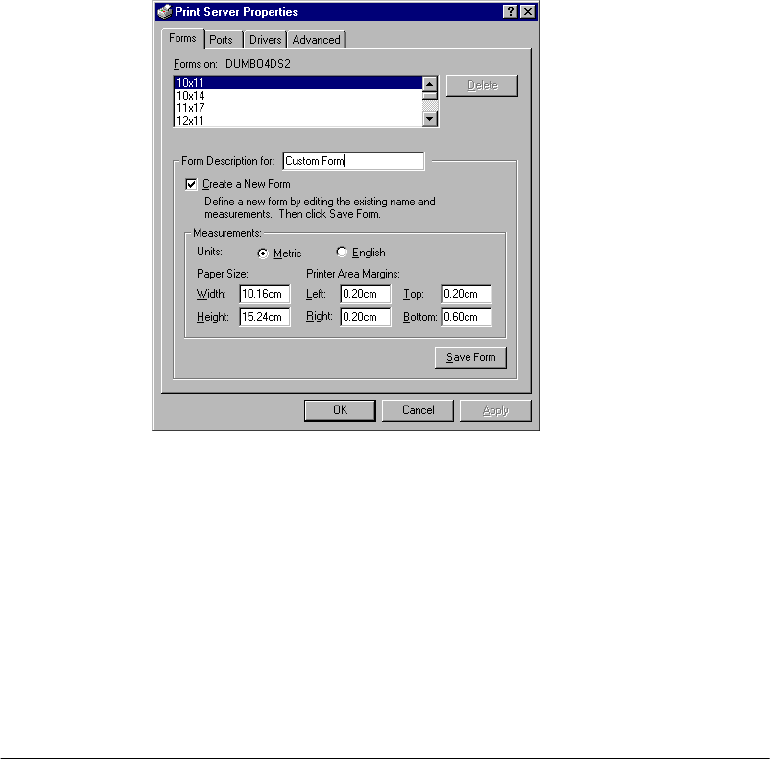
3-10 Printing Chapter 3
Defining and Assigning the Custom Form
First, you need to define the custom-sized form to make it available on
your system. Next, you assign the newly defined form as an available
setting in your printer driver.
To define a custom form on your system:
1. On the Windows desktop, click Start, point to Settings, and then click
Printers (in Windows XP, click Start, and then click Printers and
Faxes).
2. In the Printers window (in Windows XP, the Printers and Faxes
window), on the File menu, click Server Properties.
3. In the Print Server Properties dialog box, on the Forms tab, click
Create A New Form.
4. In the Form Description For box (in Windows XP, Form name box),
type a name or description for your custom-sized form.
5. Click the unit of measure by which you want to define the
dimensions of your form.
In Windows XP,
the dialog box
screen is
different.


















