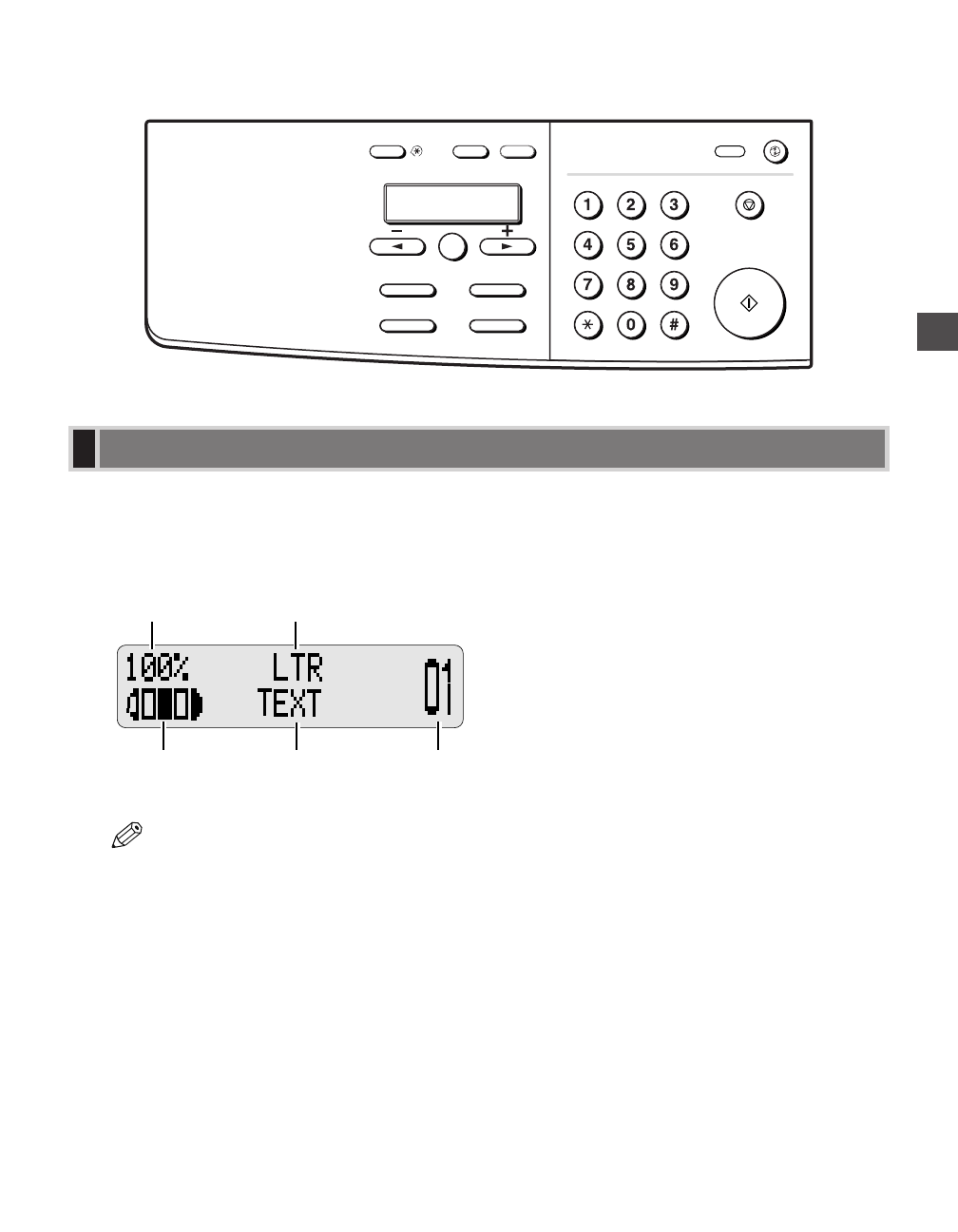
1-7
■ imageCLASS D660/D661
The standby display differs depending on which mode is selected. The standby display in Copy Mode is as
follows:
■ Copy Mode
• When the machine is plugged in, the LCD displays PLEASE WAIT for a while, then the Copy Mode
standby display appears.
• The Fax Mode standby display appears only with the D680 model. (→ Fax Guide)
NOTE
Copy Ratio
Exposure Copy Quantity
Paper Size
Image Quality
Standby Display
Introduction
1
2 on 1Collate
Paper SelectEnlarge/Reduce
Image QualityExposure
Additional Functions
Alarm
Stop/Reset
Start
Energy Saver
Set


















